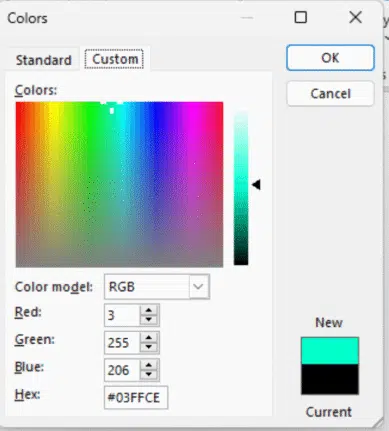There’s a special new color called ‘Olo’ developed by scientists in Berkely, California. The nearest match to Olo is possible in Microsoft Office, including Word and PowerPoint.
Olo can only be seen with help from a special laser that fires the color into the eye. It’s claimed to extend human color perception into more saturated colors.
We could not resist the chance to try Olo in Office, or at least the nearest match possible with a computer display and normal human eyes.
That’s a blue/green shade which looks like this:
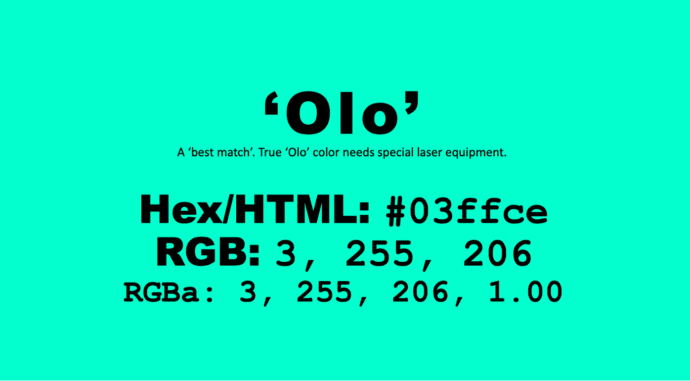
Hex: #03ffce
RGB: 3, 255, 206
Use the Hex code in any Office app. Modern Office uses the Hex color code option under ‘Custom’.