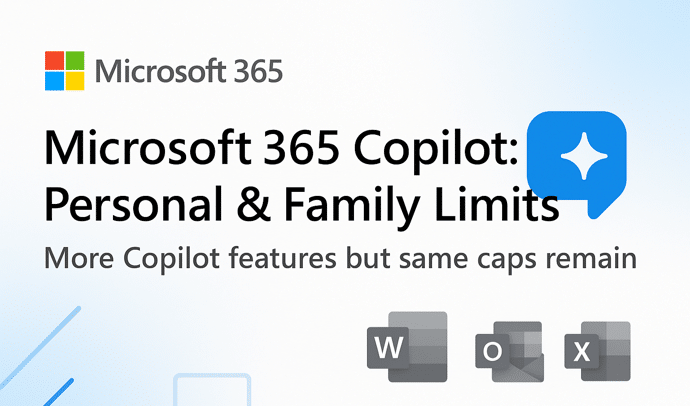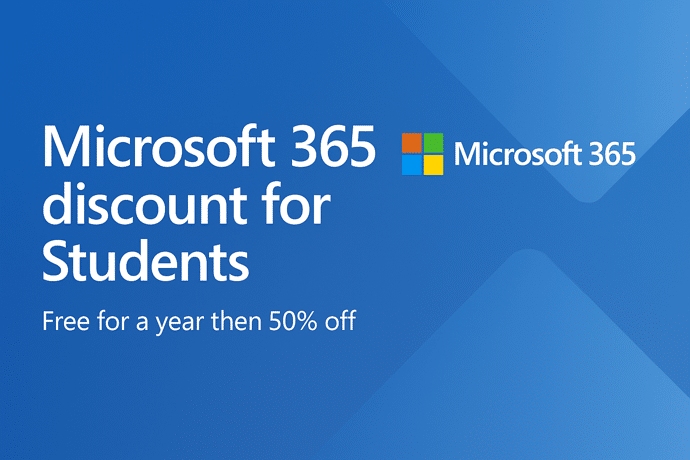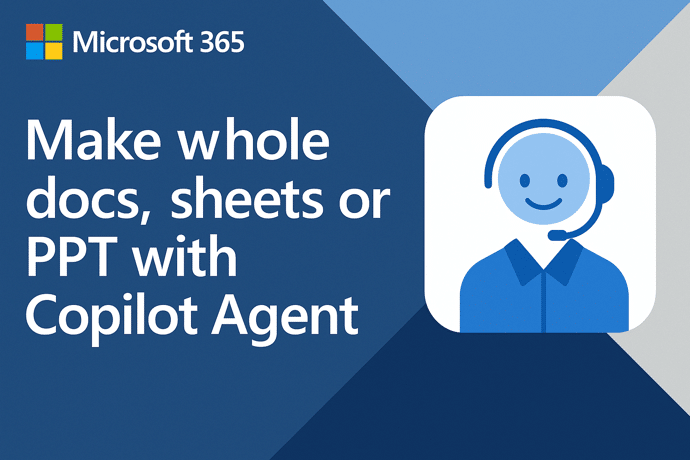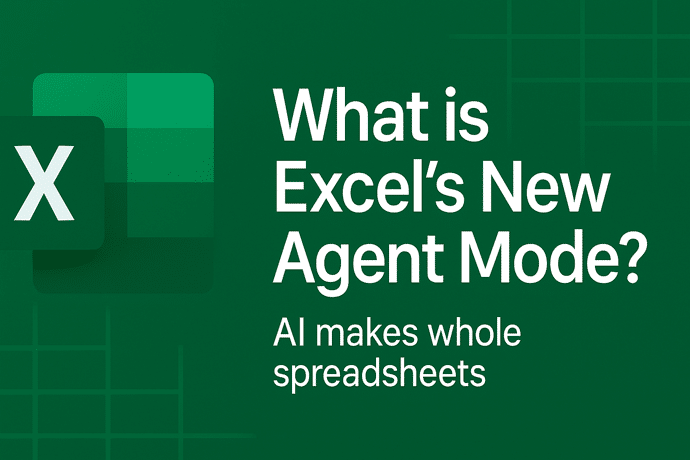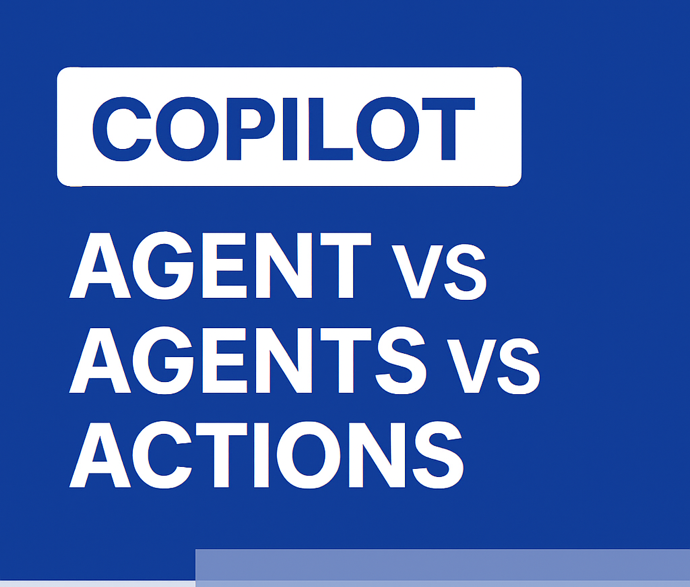Office 2021 is the personal and small business ‘perpetual licence’, non-subscription version of Microsoft Office. For Windows and Mac.
Office LTSC (Long Term Servicing Channel) is the volume licence ‘perpetual licence’, non-subscription version of Microsoft Office for organizations, companies and governments. Also for Windows and Mac.
The features in Office 2021 and Office LTSC are very similar, if not the same.
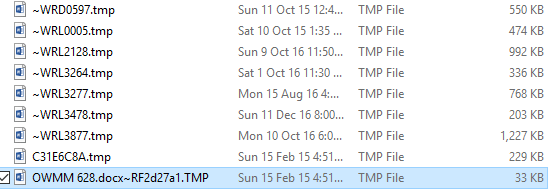
What are .tmp files in MS Office document folders?
If you look in folders that contain Office documents (Word, Excel, PowerPoint) you might see the occasional .tmp file. What Read More

Formatting email Invitations in Outlook
Meeting or party invitations don’t have to be plain, old white background emails, go for something a little more fancy Read More
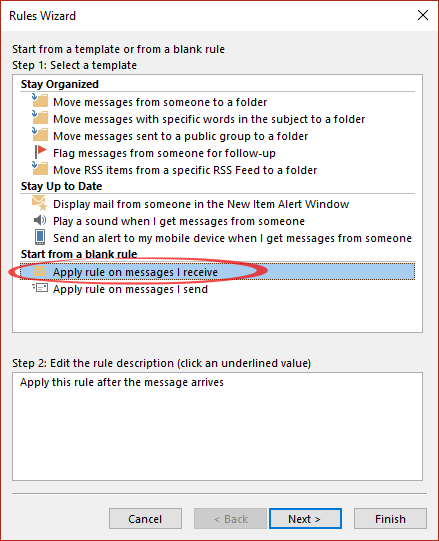
Outlook checks for incoming attachments like .doc .xls .ppt
We’ve warned against incoming ‘old’ Office documents (.doc .xls etc) because of the virus risk, so how can you setup Read More

Beware .doc files in emails
Many of the dangerous emails arriving in your Inbox have one thing in common — they use the old (and Read More
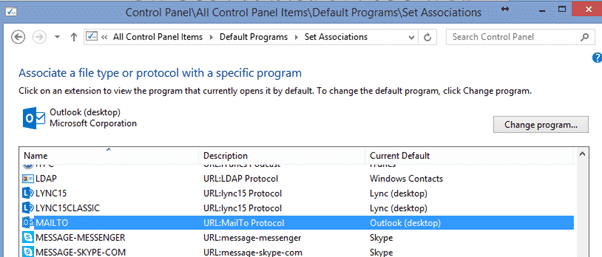
Fix the default mail link back to Outlook
How to make mail links on web pages or emails open in Outlook for Windows instead of some other mail Read More
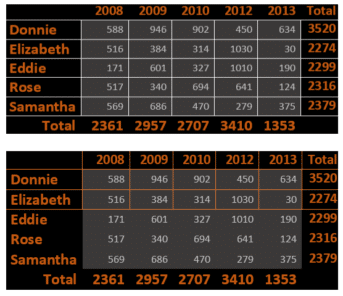
8 ways to make better Word Table Styles
Here’s eight better but simple table formatting options not available from Microsoft Word’s Table Style gallery. Word’s Table Style gallery Read More
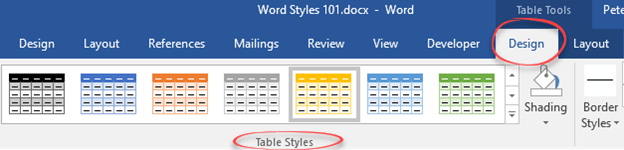
Do you know all five style types in Microsoft Word?
There are five different types of style (collection of formatting settings) in Microsoft Word. There’s three styles for text plus Read More
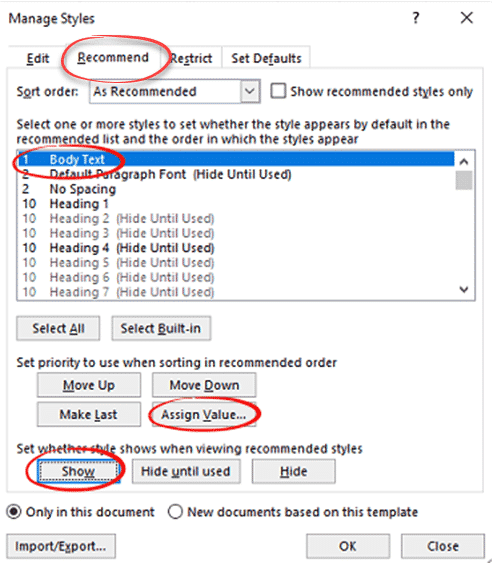
Two ways to make Body Text style appear in Microsoft Word
There are two ways to reveal or un-hide a hidden style, most commonly “Body Text” style. There’s the long-winded Microsoft Read More
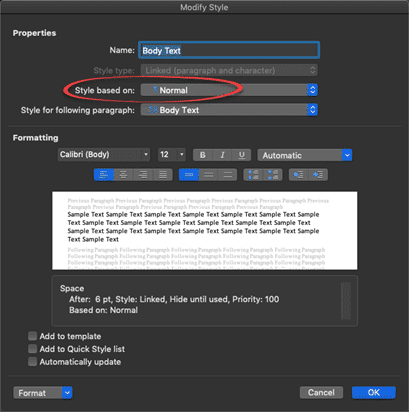
Modifying Body Text style in Microsoft Word
The default ‘Body Text’ style in Word needs some changes to suit your needs. Here’s some suggestions for things to Read More
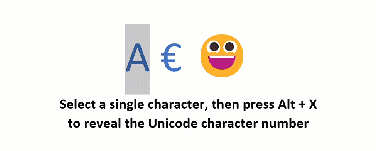
Show Unicode number for a character in Microsoft Word
Microsoft Word has a simple and quick way to reveal the Unicode value or character number for any letter, symbol Read More

Four ways to make text fit in an Excel cell
Here’s your four choices for making text fit within an Excel cell. About wrapping text, adding line breaks and merging Read More
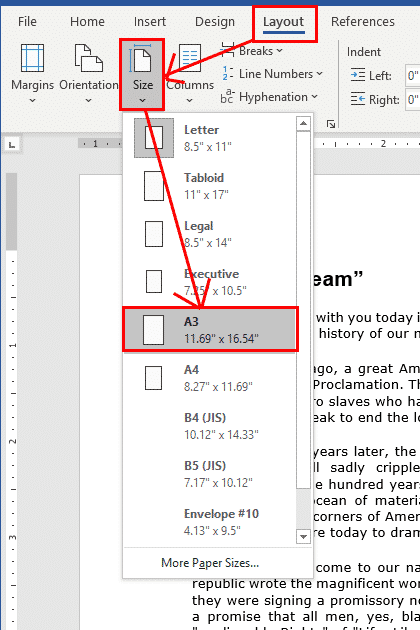
Change the Paper Size in Microsoft Word
It’s very easy to change the paper size in Microsoft Word, whether just for a single document, or change the Read More

America has two feet … does Excel?
Did you know that the U.S has two feet? Meaning two different measurements for the term ‘foot’? That got us Read More
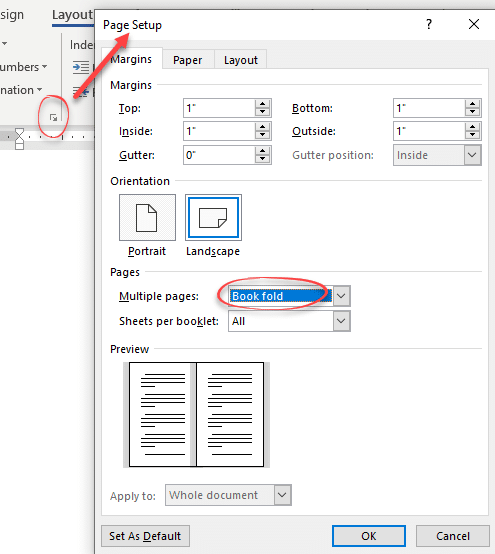
Booklet printing with or without Microsoft Word
Microsoft Word has a booklet printing option but there’s a simple alternative if it’s not working or you’d like options Read More

Add a fast keyboard shortcut for any Word style
Add a keyboard shortcut for any Microsoft Word style including Headings and Normal style. A shortcut is faster than clicking Read More
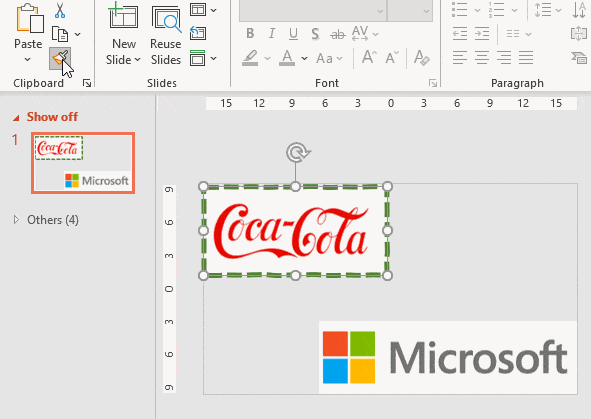
Easily apply the same picture format to many images in Word or PowerPoint
Here’s how to apply the same formatting, borders and picture styles to more than one picture or graphic in Word, Read More