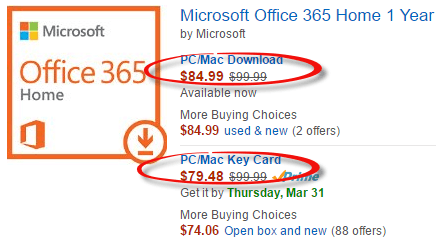One of the cheapest places to buy Microsoft Office is at Amazon.com, you can save even more if you plan a week or more ahead.
For some time, we’ve noticed a curious pricing anomaly at Amazon.
Amazon charges customers more for their least costly fulfillment option (for Amazon)
The more expensive way to deliver Office 365 is cheaper to buy.
If you can wait a week or so, you can buy/renew Office 2016/365 a bit cheaper.
Why?
Office 365 fulfillment – two ways
Microsoft Office isn’t supplied with a physical disk anymore – no CD or DVD. Everyone gets the Office software via a download from Microsoft.
What you’re really buying is the Product Key – that 25 letter/number code which unlocks the Office software and lets you use it.
The Product Key has been the essential part of Microsoft Office for over a decade. It’s the thing you need to keep safe so you can install Office later.
For Office 2016 / Office 365 you’re buying that unique Product Key. The difference is how you get that Product Key:
- Printed on a piece of paper/card
- Displayed online and maybe emailed to you.
That’s it … paper vs virtual delivery.
Obviously, displaying the Product Key on a web page or email is a lot cheaper than storing then posting out a MS Office card. Yet the pricing doesn’t reflect that.
Slower delivery is cheaper
The 30 March 2016 pricing of Office 365 Home …
the Download option (Product Key online) is $84.99 while the ‘Key Card’ (posted to you) is over $5 cheaper.
Other versions of Office 2016 or Office 365 can have similar price variations. Office 365 Personal is $11 difference.
Amazon, and other retailers, take advantage of the urgency factor. Customers who need to get and activate Office immediately have to pay more for the speedy delivery.
If you don’t need a Product Key immediately and can wait for it to arrive on paper the cheaper price is available.