Microsoft Mesh is a new way to have online meetings with avatars and virtual “immersive” spaces. It works with computers but especially VR headsets like Meta Quest devices (Oculus).
Mesh puts online meeting participants in a virtual setting, instead of the usual grid.
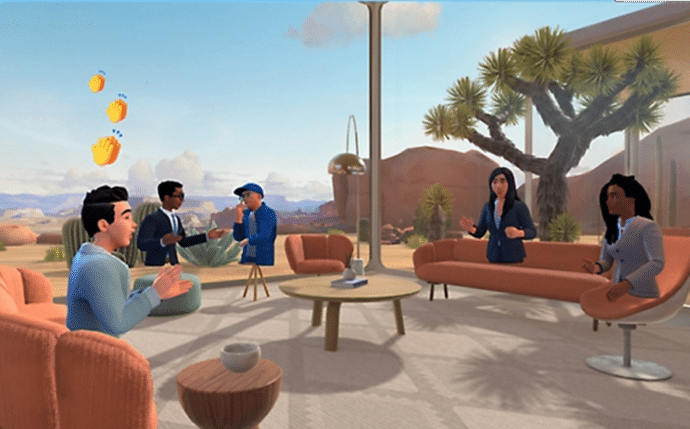
This example shows two important parts of Mesh:
- Screen sharing is possible within the immersive space on a virtual stage, see the “Year in Review”.
- Anyone not in the immersive world is still in the meeting, appearing in a virtual gallery (below the “Year in Review” screen)

Each person can have an avatar or cartoon figure to represent them in this virtual world.
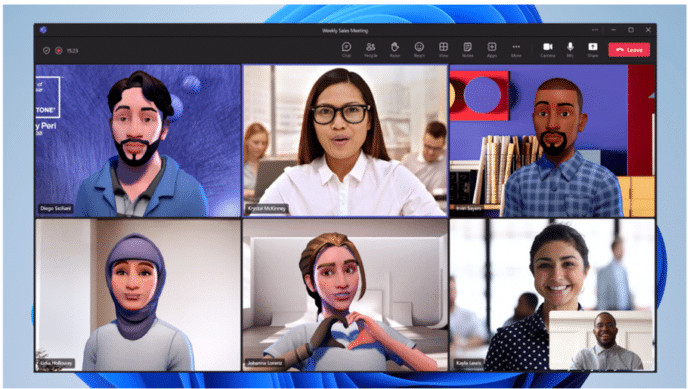
In Teams Premium, you can make your own immersive spaces.
“A Magical Bridge”
Microsoft hype is getting ridiculous. Their new Mesh is described, I kid you not, as “a magical bridge…”.
Shades of Douglas Adams and the marketing division of the Sirius Cybernetics Corporation calling a robot … “Your plastic pal who’s fun to be with!“

VR technology is interesting and innovative but hardly ‘magical’.
What’s needed
PC with 4-core CPU and at least 8GB RAM
or
Meta Quest device with the Mesh app
The new Teams app, not the older version.
Who gets it?
Mesh is available for paid Teams and Microsoft 365 business plans. Microsoft 365 Business Basic/Standard/Premium, Microsoft 365 E3/E5, and Office 365 E1/E3/E5.
Custom Immersive Spaces requires Teams Premium or there’s a six month trial of Mesh Premium.
For more on Microsoft Mesh see the ‘magical’ Microsoft blog or the comprehensive guide at Learn.Microsoft.com