What’s the story behind the “Update Licence” option that’s appearing in Microsoft 365 apps? What does it mean and when to use it?
In Microsoft 365 for Windows you might see a new item on the bottom of the File menu called “Update Licence”. It’s strangely prominent and misleading, based on question from our readers.

No need to do anything
“Update License” appears for all users. It does NOT mean there’s a problem with your Microsoft 365 plan or that you need to do anything.
The menu item appeared in Microsoft 365 apps for Windows from version 2401 build 17231.20194.
Microsoft itself says of the Update License button:
“The button is always visible, and its presence does not imply that the current license is out of date. “
Ignore some forum comments suggesting that “Update License” means there’s a ‘potential license issue’ or plan change. Some people have wasted a lot of time trying to fix their license and make “Update License” disappear (you can’t).
Updating License isn’t something that people have to do too often. The same choice is on the File | Account pane, which is where you’d expect it to be along with other license info and options.
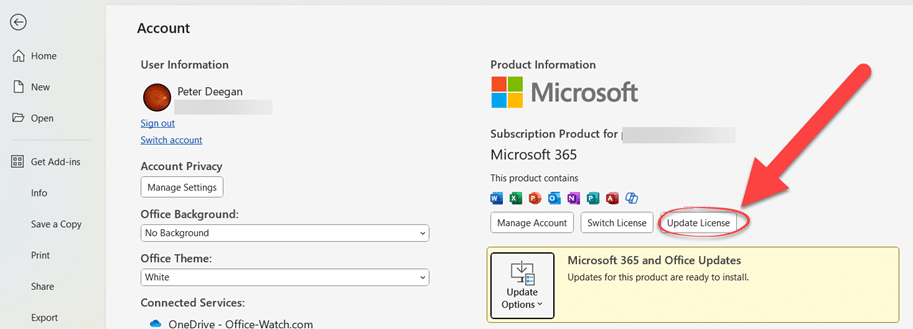
Why use “Update License”?
Usually any Microsoft 365 plan changes are picked up by the software automatically. For example, if your account has added one of the Copilot add-on options.
Microsoft says license changes may take up to 72 hours to be reflected in the software. That’s extreme, in our experience it takes an hour at most.
“Update License” forces Microsoft 365 apps to check your license eligibility immediately, rather than wait for a background update.
Another use for “Update License” is to switch between different Microsoft 365 plans. Many people have multiple Microsoft 365 licenses. One from work, another for personal use (perhaps using the Home Use Program) and sometimes more.
This is different from “Instant Account Switching” which lets you quickly ‘change hats’ between Microsoft 365 accounts you have.
What does ‘Update License’ do?
Click on Update License (either button) and you’re prompted to login to a Microsoft account to confirm your eligibility for Microsoft 365 and latest plan benefits.

After logging into a Microsoft account, restart the Microsoft 365 apps to have any licensing change applied.
In short:
“Update License” is nothing new.
It’s a minor mystery why Microsoft has decided to put this option so prominently on the File menu. Most likely, it was added so that people paying for a Copilot plan could immediately update their software.
But putting it on the File menu has led to unnecessary worry and time wasted by paying customers.
Microsoft 365 instant account switching
Two ways to pay for Office with Copilot