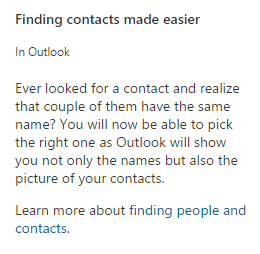There’s really just one specific change in Outlook 2016 for Windows that we can find – not the three boasted by Microsoft.
One ‘improvement’ is just fixing a feature that was crippled with the first releases of Outlook 2016.
Another is vaguely described and we can’t find it in Outlook. Even Microsoft’s own documentation has no mention of the alleged improvement.
We have extensive coverage of the overall changes that apply to Word, Excel and PowerPoint. Check out separate articles on the specific new features in Excel, PowerPoint and Outlook.
Like to know more? Office 2016: the real startup guide has already been updated with comprehensive coverage of all the new features. That includes the ones Microsoft isn’t talking about!
Attachments
Hooray! You can now select multiple files to attach to an email … again.
For reasons passing understanding, Microsoft limited Outlook 2016 to adding just one file at a time.
Microsoft even has the gall to promote this change under the heading ‘Attachments keep getting better’ when all they’ve done is return a feature that was available in previous versions of Outlook.
Persian Calendar
The Persian/Iranian calendar has a long history going back over 2,000 years. Now it’s available in Outlook 2016 for Windows.
Enable it as an alternate calendar at File | Options | Calendar | Enable an alternate calendar. Choose Persian then the type; Persian, Gregorian or Hijri.
For many years, Microsoft has been ignoring requests for a Persian calendar in Outlook. Was the lifting of trade sanctions on Iran a factor in their change of heart?
Pick contact with a picture?
This is the ‘improvement’ we can’t find in Outlook 2016. It’s described this way on the Microsoft web site:
Somewhere in Outlook, a contacts search result is now showing contact pictures as well as the name. But where and when? The ‘Learn more’ link has no relevant details and reads like it’s not been updated since Office 2016 for Windows went public.
Can anyone find or understand this change? Please let us know so we can share with our readers.
Mind you, since Outlook contact picture support is so poor (don’t get us started) adding pictures to a search result might just mean seeing more silhouette default images!