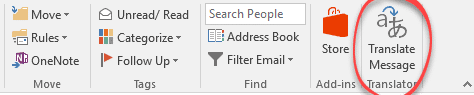Last year we renewed one of our ongoing gripes with Outlook, the lack of an incoming email translation feature. See a ‘side-by-side’ translation of an email you’ve received.
After many years, Microsoft has finally done something to fix this obvious gap, but they’ve done it in a typically self-serving way.
Before you get too excited about the Translator, Microsoft hides away the ‘devil in the details’ that will stop many people from using it.
The Translator for Outlook is available from the Office add-in store and, according to the prominent note:
” This add-in works in: Outlook 2013 or later, Outlook 2016 for Mac, Outlook for iOS, Outlook on the Web. “
When Microsoft says ‘Outlook 2013 or later’ they mean ‘Outlook 2013 for Windows or later’.
But that’s not the end of the requirements, waaay down the store page there’s a vital sentence.
“You must have an Office365 or Exchange account to use this add-in.”
Microsoft limits their translation add-on to users of their mail hosting service or Exchange Server software.
We can’t see any good reason for this, except Microsoft’s greed. Redmond is trying to move their customers to Microsoft run cloud services including mail hosting. Part of this strategy is to limit additional features to customers who use their broader online services, even when that’s not justified technically.
If you’re among the lucky Outlook users who can use the tool here’s how it looks.
Translator lets you choose your language and see the translation ‘side-by-side’ with the original email. On the Outlook Home tab (for a compatible account) click Translate Message.
Naturally, you have to be online for the initial translation. Sadly, the translation doesn’t appear to be stored or cached so the same translation is fetched from the web each time.
The translation appears in a side-by-side pane.
The translation text can be selected and copied elsewhere.
More examples from Microsoft:
Source: Microsoft