At an important UK inquiry, a lawyer claims that he didn’t know how to save an email attachment. The evidence suggests that he might be telling the truth about that minor detail. We explain how Outlook prints an email attachment.
This is a small part of the inquiry into the British Post Office Scandal were postmasters were falsely accused of stealing funds when the Post Office knew there were major faults in the IT system developed and maintained by Fujitsu.
At the inquiry, Mr Jarnil Singh (former lawyer for the Royal Mail group) claimed repeatedly that he had not saved nor printed a key document that should have been disclosed to the defense.
Mr Singh also claimed that he did not even know how to save a document attachment and that we do believe.
That’s because we know how Outlook and Office work. It’s quite possible to save an email attachment without knowing how to do that.
Why? When you ask Outlook to print an email attachment, it saves a temporary copy then starts the default program to print the file. All this happens in the background, so it looks like Outlook has done the printing. Outlook for Windows has always worked that way and still does now.
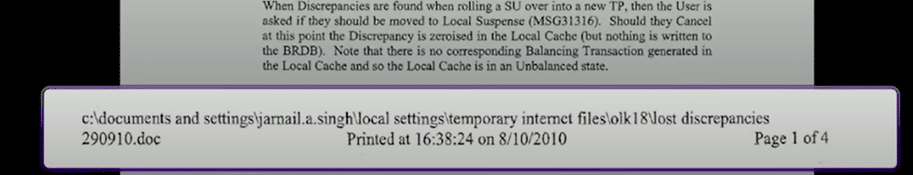
In this case it appears that the document ‘lost discrepancies 290910.doc’ was saved by Outlook to a temporary files location in response to a Print command. It was then printed from that auto saved copy, all about 8 minutes after the email was received.
It’s plausible that Mr Singh didn’t know that he’d saved the crucial document and he didn’t need to know how to save, because Outlook handles that as part of a Print request.
However, there seems little doubt that the document was knowingly printed from his computer at the date/time indicated.
You can see the entire exchange in this video, starting at 2:28
Other nerd notes
UK Post Office was still using the old Office document format (.doc) three years after the newer, smaller and safer document formats were introduced.
That’s because the organization appears to have been using Outlook 2002 (Office XP), (based on the /OLK18 part of the temp folder name)
They were also probably using Windows XP, based on the /Documents and settings/ folder name.
From a privacy point of view, keep in mind the /temporary internet files/ folders because copies of confidential files are saved there.