Microsoft has released a new version of their overall Office app for Windows 10 with the usual fanfare and unquestioning hype. We’ve had a look at the app and it’s hardly worth the trouble of installing.
Office app is said to be a portal for Office users but it’s mostly a promotional app for Microsoft and Office 365. The app will be pre-installed on new Windows 10 machines. Its primary purpose is sales of Office 365 rather than helping existing customers.
For Office 365 or even Office 2019/2016 customers there’s nothing in the Office app that you can’t do elsewhere and better in either the Office programs or Windows itself.
Install
Get the Office app from the Microsoft Store. This link will open the Store app at the Office app page.
Microsoft changes their Office app so often they can’t even keep up themselves.
The Store page switches between app names ‘Get Office’ ‘My Office’ and just ‘Office’. The latter seems to be the current name, at least for now <sigh>.
Even the screenshots on the Store page don’t match the currently updated app.

What’s in the Office app?
It’s a very simple portal to Office programs and services, whether they are installed or not.
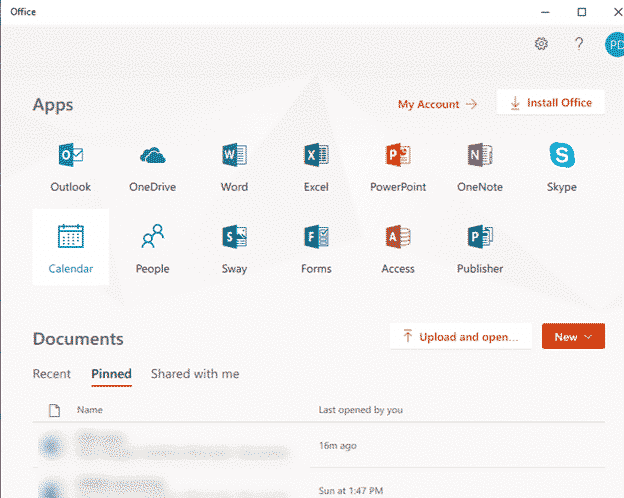
My Account – open your Office 365 account web page.
Install Office – opens the Office 365 install page. This button appears even if you’ve already installed Office 365.
The Apps buttons open the appropriate Office program or site (for Calendar, People, Sway and Forms)..
Upload and open – uploads a selected document to your OneDrive account then opens it in the Office program. Neat idea however the user can’t control which OneDrive folder the document is uploaded to. Files are uploaded to the main/root folder, not a sub-folder like ‘Documents’ which is commonly synced with computers and devices.
New – makes a new Office document.

Documents list
The Documents list is a limited version of what’s available in the File | Open pane of modern Office programs. Tabs show: Recent, Pinned or ‘Shared with me’ document lists.

Unlike the Open pane in the Office programs, the lists can’t be sorted in any way. The Windows recent document lists, search or Office Open panes already do the same job and a lot more besides.
More in OneDrive … at the bottom of the Documents lists is a link to OneDrive. No link to the Documents folder on your computer. Another example of Microsoft’s selfish focus on getting customers to rely on OneDrive exclusively.