Google’s Gmail can now directly edit Microsoft Office documents arriving in email attachments. It’s available to all Gmail users, free and paid accounts.
It removes a lot of the hassles of exchanging Office documents with Gmail and Google Docs/Sheets/Slides users. No more document conversion hassles … at long last!
Email Attachments edited directly
Any incoming email with a Microsoft Office document appears in the Inbox list with icons and the name of the document attachment.

Clicking one of those icons opens a preview pane.

Click the ‘Open with Google Docs’ to edit online. At top right there’s a download button, use that to save a copy for opening in Word, Excel or PowerPoint on your computer.
Open the email completely to see the email attachments with preview thumbnails and clearer options.

Hover your mouse over each attachment to see some options:
Download – save to your computer
Save to Google Drive –
Edit with Google Docs – opens a new browser window ready to edit.
Sending after editing an Office document
Once you’ve edited the attachment, there are various options for sharing the revised document. Look under the File menu.

Email – a nice option for replying to the original email with the changed document.
Download – save to your computer in various formats, including .docx
Editing Office documents in Google Docs
Word docx files can be edited directly with Google Docs, look for the .DOCX icon at top left.

Editing Excel workbooks in Google Sheets
Excel xlsx files can be edited directly with Google Sheets, look for the .XLSX icon at top left.

Note the warning about compatibility problems between Excel and Sheets.
Editing PowerPoint decks in Google Slides
PowerPoint .pptx files can be edited directly with Google Slides, look for the .PPTX icon at top left.
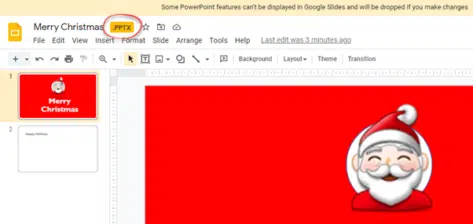
Note the warning about compatibility problems between PowerPoint and Slides.
Automatically marking newsletters as ‘not spam’ at Gmail
G suite is gone, please welcome Google Workspace
Why people prefer Google over Microsoft’s Bing
Converting Google Slides to PowerPoint
Converting Google Docs to Microsoft Word
Converting Google Sheets to Excel