Pantone has announced not one but TWO ‘colors of the year’ for 2021 and, as usual, we’ll explain how to use those exact colors in Word, Excel, PowerPoint and Outlook.
The colors of 2021 are … Illuminating and Ultimate Grey

As usual what’s more amazing than the color is the description that goes with the choice. Ultimate Grey and Illuminating (or Grey and Yellow to us mortals) is described as:
- Practical and rock solid
- warming and optimistic,
- encapsulates deeper feelings of thoughtfulness
- promise of something sunny and friendly.
But enough of the annual purple prose fest from the ‘Pantone Institute’, let get down to the practical business of using the colors in Word, Excel, PowerPoint or any other program.
Pantone Ultimate Grey in Microsoft Office.
Go to the color selector in any Office product for font, background or whatever. Choose Custom and enter the RGB, Hex or HSL values for Pantone Ultimate Grey:
RGB: 147, 149, 151
HSL: 149,5,149
Hex: #939597

Pantone Illuminating (Yellow) in Microsoft Office.
Go to the color selector in any Office product for font, background or whatever. Choose Custom and enter the RGB, Hex or HSL values for Pantone Illuminating:
RGB: 245, 223, 77
HSL: 36,228,161
Hex: #F5DF4D
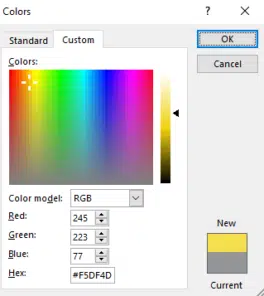
Voila! The 2021 colors of the year in your own documents.

Office for Mac
Macs have their own impressive color selectors that Office for Mac uses.
Choose the Color Sliders, RGB Sliders then type the RGB or Hex codes.

See Also:
Pantone 2020 color of the year in Word, Excel and PowerPoint
Pantone Color for 2019 in Office for Windows or Mac
Get the Pantone color for 2018 now in Microsoft Office
Pantone’s 2017 ‘Color of the Year’ in Office
Get the 2016 Pantone Colors of the Year in Office
Purple, Prince, Pantone and Microsoft Office