Microsoft 365 and Office 2021 for Windows can make images transparent in Word, Excel, PowerPoint and Outlook. Text or other graphics can show through the picture.
Pictures can be made transparent to reveal what’s behind in lower layers of the document, slide or worksheet.
For any image go to Picture | Format | Adjust | Transparency. There are some preset choices with a preview bar.
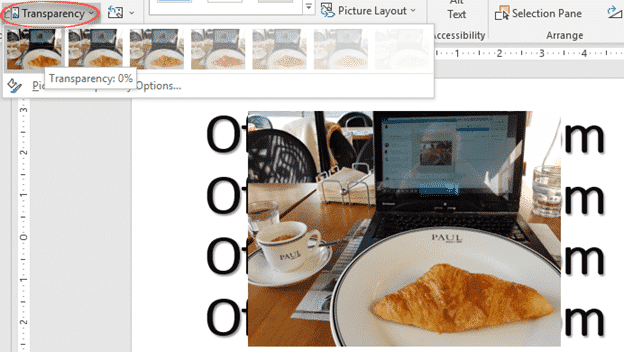
Here’s the same slide with 65% transparency, revealing the text behind the image.

Format Picture pane
Choose Picture Transparency Options to open the Format Picture | Picture pane. That will give you finer percentage adjustments than the presets. Here’s the same breakfast picture transparent with a slide background.

The trick to add background image to Word table
Images in Office – Inserted or Linked?
Three choices to add images to Office and emails
Get best quality images in a PDF made from Word