The new Aptos fonts in Microsoft 365 are installed and licensed in a different way from most fonts. How does that affect making a PDF either saving or printing. Can it be done at all?
There are two broad ways to make a PDF file from an Office document. Save As PDF or Print to PDF. Each handles fonts in a different way, among many things. See Making a PDF from Office – Save or Print?
The new Aptos range of fonts are quite different from other fonts in either Windows or Mac. Aptos fonts are not installed into the operating system and available to all programs, instead they are only available to Microsoft 365 apps.
How does that effect making a PDF file which can include font info to ensure accurate display of the pages? We made some documents with the new Office default fonts, Aptos and Aptos Display, then made PDFs to see what happens.
In short: Save As to make a PDF with Aptos fonts from Microsoft 365 apps works OK – as it should. The Print to PDF options in Windows and Mac also seem to work OK. However, as you’ll see, some third-party export or print driver options might need updating to cope with the new type of font.
Save or Export to PDF
Using Save to PDF or File | Export, Word 365 includes enough of Aptos and Aptos Display fonts. Here’s the Font properties of a PDF file. ‘Embedded Subset’ means that only enough of the font details is added to display the page, not the complete font.
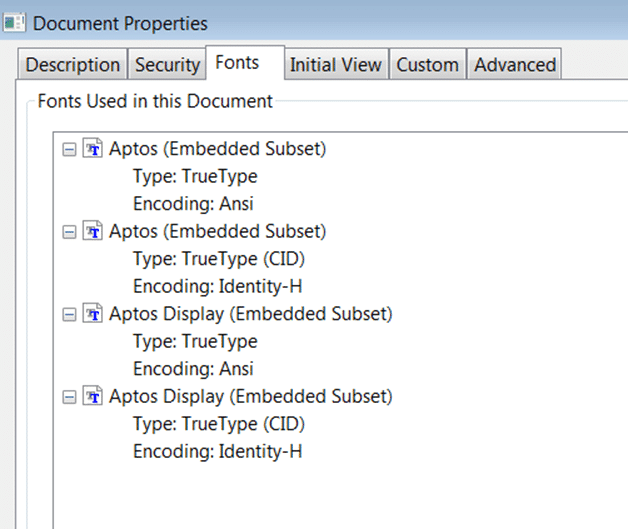
Print to PDF (Windows)
The Windows in-built ‘Microsoft Print to PDF’ works fine with Aptos fonts. The ‘CIDFont+’ is normal for ‘Print to PDF’.

Print to PDF (Mac)
Same with the PDF option on Mac computers. It makes a PDF from a document with Aptos fonts.
Other Print to PDF options “Aptos not found”
Office Watch reader BruceF discovered a problem with Adobe Acrobat Pro and its version of the “Print to Adobe PDF” print driver.
Bruce reports a “PDF cannot be created” error with these details.
%%[ ProductName: Distiller ]%%
Aptos not found, using Courier.
%%[ Error: invalidfont; OffendingCommand: xshow ]%%
From Adobe Acrobat Pro: Ver 2023.003.20244 Presumably Adobe will release an update to fix this bug.
Perhaps other third-party tools can’t yet cope with the Microsoft 365 only, Aptos fonts. If you strike a problem, switch to the in-built tools for Windows or Mac.
What happens when Aptos fonts aren’t available?
New default font, Aptos, in Microsoft 365 and Word
New and old Office font – side-by-side comparison
Heading fonts in Office, new and old side-by-side comparison