Insert the Statue of Liberty 🗽 symbol into Microsoft Word, Excel, PowerPoint or Outlook. Both in Office for Windows and Office for Mac. “Lady Liberty” has symbol/emoji plus stock images, SVG icons or 3D models.
How Statue of Liberty 🗽 looks in different fonts
Two standard Windows fonts have the Statue of Liberty symbol, Segoe UI Emoji and Segoe UI Symbol.

As usual, the macOS (Apple Color Emoji font) version looks much better.

Statue of Liberty 🗽 codes
These are the important code numbers or values you’ll need to enter the Statue of Liberty or 🗽
Decimal: 128509 Hex: 1F5FD
Web: 🗽 or 🗽
(web codes aren’t used in Microsoft Office, we’ve included them for the sake of completeness.)
Word and Outlook
The Statue of Liberty 🗽 sign does NOT have an inbuilt shortcut in Word.
Use the standard Word Alt + X symbol shortcut 1F5FD + Alt + X
Once in a document you can copy it to AutoCorrect and make your own shortcut.
Stock Images
The Office Stock Images (on the Insert tab) has only one side view of Lady Liberty. Search for ‘Liberty’ to find it.

There are lot more Statue of Liberty images online. Google Image Search has hundreds (thousands) of pictures from every conceivable angle.

Tip: use Office Background Removal to get an image of the statue only with no sky/clouds
Icons / SVG
There are no ‘Statue of Liberty’ icons in the Microsoft Office collection but there are many SVG graphics at Google Image Search. Icons is Microsoft’s name for the SVG graphic standard.

See Finding more SVG or Icons for your Office documents
3D Models
Microsoft Office’s 3D models (also on the Insert tab) has a Statue of Liberty option, search for ‘statue’ is enough.

The 3D Model includes a shadow effect. The text on the base can be cropped out, thankfully. See Discover the secret powers of a 3D model

Window 11/10 Emoji Panel
The Windows 11/10 Emoji Panel has the Statue of Liberty 🗽 character. Use Win + . (period/fullstop) to open the panel then search for ‘statue’

The same search finds the Moai (Easter Island) emoji.
See Emoji Panel is part of Windows 11/10 that totally sucks
MacOS and Office for Mac inserting characters
On a Mac, to enter the Statue of Liberty 🗽 symbol:
- Command + Control + Spacebar shortcut to open the Character Viewer.
- Search for “ Statue “ and the Viewer should find the symbol you need.
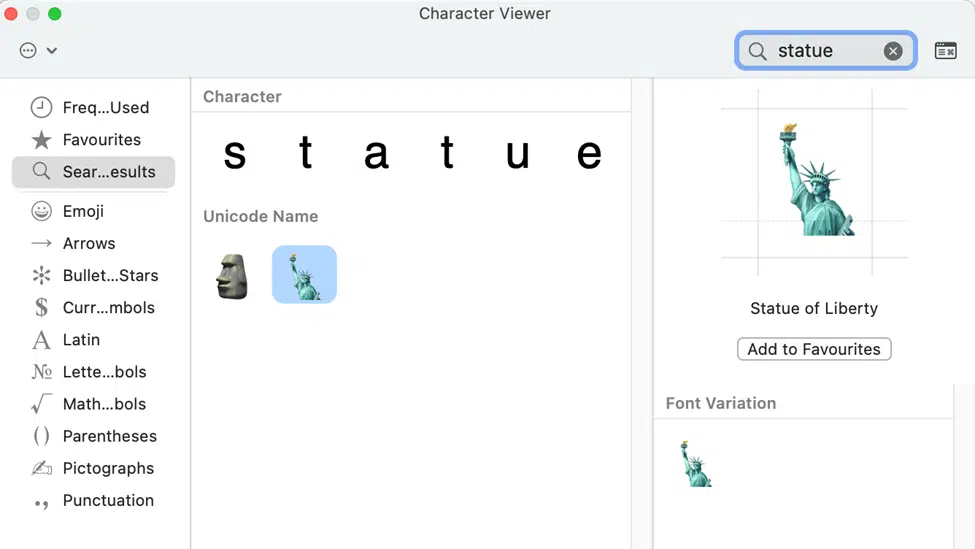
Despite the name Character Viewer, the Apple system tool will also insert characters into any program, including Office for Mac.
Moai 🗿 or stone statue emoji, 3D model and more in Word, Excel, PowerPoint and Outlook
World Map 🗺 symbol in Word, Excel, PowerPoint and Outlook
Mt Fuji 🗻 symbols in Word, Excel, PowerPoint and Outlook
Three ways to insert a Recycle symbol ♻ in Word, Excel, PowerPoint and Outlook