The Washington Post has a ten-tip etiquette guide to which we’ve added our Microsoft Office & Outlook specific suggestions.
Check out Danielle Abril’s article at The Washington Post. Her recommendations are necessarily general so we’ll add more technical and specific comments for Office users.
Consider not sending an email
So many other options available beyond an email. SMS text, Instant Messaging (Signal, WhatsApp), group chat like Teams, Slack which also have private messaging, video calls or even (horror) face-to-face.
But there’s a downside to those alternatives. A discussion can become separated between different apps with no consistent thread. At least with email, you can see the entire conversation in a single place.
Keep it short and clear
Good advice for any writing.
If you have to write a long email, use headings (Ctrl + Alt + … shortcuts in Office for Windows) and lists (bullet or numbered).
Make it easy to read
For many years, Outlook for Windows has grammar and style checks to help write better. Modern Outlook goes a step further with the cloud-based Editor on the Message tab.

Editor gives more detailed recommendations and can easily switch between different writing styles; Formal, Professional or Casual.
Editor is also available in the Edge browser.
Schedule for later
These days Outlook can suggest sending an email during working hours. While writing an email you might see a prompt like this …

This suggestion assumes the receiver are in the same time zone and working hours as the sender.
With or without that suggestion, any email can be set for later sending, go to Options | Delay Delivery.

Beware Delay Delivery has many complications and problems – even the name isn’t right.
Don’t blow up the inbox
Sending multiple emails as follow-ups isn’t a good look. It’s like leaving too many voice mail messages.
Either wait for a response or try recalling the original message.
My personal preference is another Outlook feature – Resend which lets you send the email again, perhaps with corrections or additions.
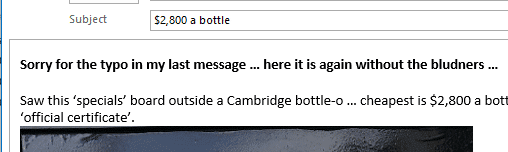
Check your tone
“If you’re upset, take a breather before responding.” Good advice for any interactions with fellow humans.
Use your voice
Beware using AI or other tools to write for you. By all means, use these tools to help you write an email but read over it and make changes to suit your ‘voice’ and intention.
Always proofread
Outlook has good spell-check and grammar tools but they are NEVER a replacement for carefully reading over the email yourself.
Reject reply all
Carefully choose who gets your reply. Does the whole company need to see your thoughts on the new logo?
Mind you, it would be nice if Outlook had an option to switch between Reply and Reply All. How many millions of times have customers clicked Reply when they meant Reply All?
Go easy on the emojis
And any other frills to emails like colors, exclamations and fonts.
Emoji are a particular problem because each emoji looks quite different depending on the software used by the receiver.
Editor – switch between different writing styles
Resend email – Peter’s favorite (hidden) Outlook feature
Delayed Sending in Outlook has problems and bugs
Office Emoji look different on other devices