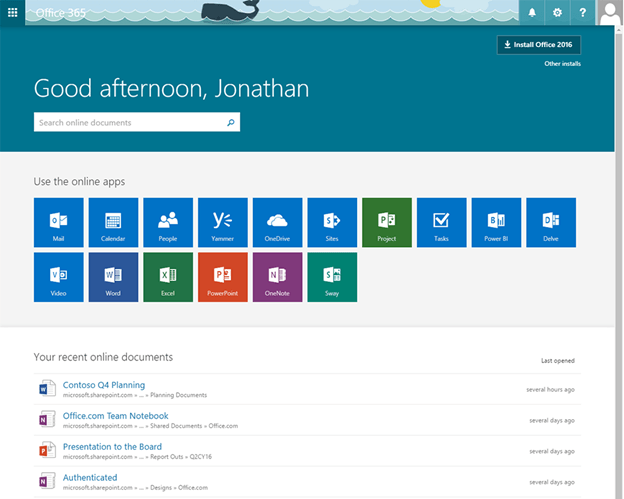Microsoft is rolling out changes to the main Office 365 web page.
You’re presented with the bewildering array of tiles for the many Office 365 related services and products.
Source: Microsoft
Clicking on Word, Excel, PowerPoint or OneNote will open up the online (browser) versions of those products.
Or choose from the list of recently opened documents that’s now on the page. The search box near the top will search your documents saved on OneDrive.
There’s a prominent ‘Install Office 2016’ button at top left but savvy Office users won’t use it. Instead go for the barely visible ‘Other installs’ link just below that.
Source: Microsoft, cropped by Office-Watch.com
That link will take you to the Office install options for Mac, alternate languages, 64-bit Office, single download install and Office Insider (Windows).
This new page is being gradually rolled out to Office 365 customers around the world.