Outlook for Windows lets you draw into emails. It’s an extension of the existing drawing features in Word, Excel and PowerPoint for Microsoft 365, Office 2021 and Office 2019.
Outlook’s message ribbon has Draw tab but unlike Word (where you can draw directly onto the document), the drawing tools only work in certain situations.
Drawing Canvas
In Outlook you have to start by inserting a Drawing Canvas.

Draw over a picture, icon, cartoon people etc
OR draw over a picture already in the message.
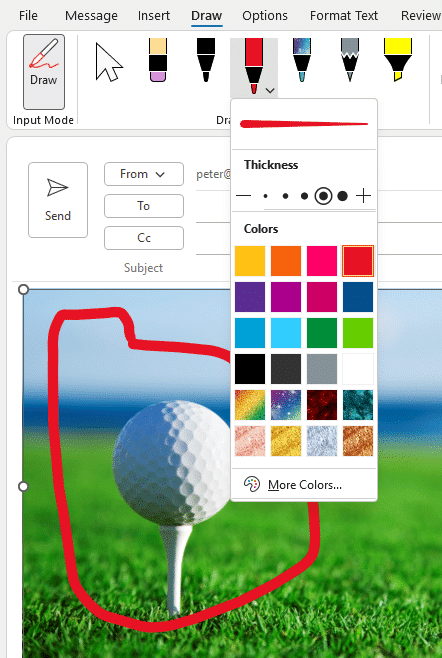
Not just a picture (which is what is usually stated) but some other Word objects including Icons and Cartoon People can be drawn over.

The Draw tab should appear if your computer is touch/draw enabled. If not, check the Customize Ribbon dialog to enable the Draw tab.
HTML or Rich Text emails
Drawing works best with HTML formatted emails (the usual default, these days) or Rich Text format. Obviously not possible in plain text emails.
How to view and delete your Outlook.com attachments
15 ways to save or export Outlook emails or items
Outlook the way you like with Custom Views
Send party invitations from Outlook