There’s been an uptick in interest for coloring in pages, having the power to relieve anxiety and a form of mindfulness or just pass the time. No wonder Microsoft jumped on the bandwagon and provided a number of coloring-in templates for Word and PowerPoint.
As you browse their template selection, you’ll notice some templates are marked with a blue diamond icon. This means that they’re only available to Microsoft 365 customers, the others can be downloaded by anyone.

You’ll find a variety of different versions of coloring books, some simple ones, like the ‘Summer by the sea’ coloring book, and other more intricate and challenging versions such as the ‘Animals Doodles Destress’ coloring book.
Simply click on the book of your choice, and either Download or Open in Browser.
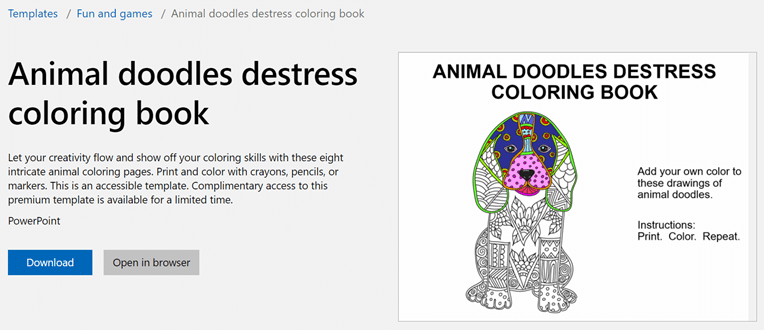
From there you’ll be able to scroll through the collection. You’ll definitely come across some that requires further concentration, like this octopus…

Color in with digital pens in Word or PowerPoint, or simply print out and rediscover your childhood with colored pencils.
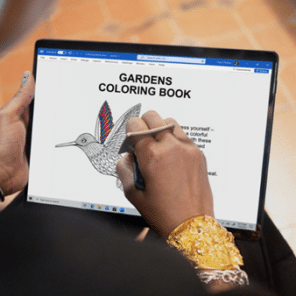
After our own attempts, using Draw with Touch absolutely gives you the option to get creative with colors, and it is even still doable even with the more intricate and challenging patterns. But, there is something really authentic and great about going old-school and using a simple print out and colored pencils. But in the end, it’s your choice!
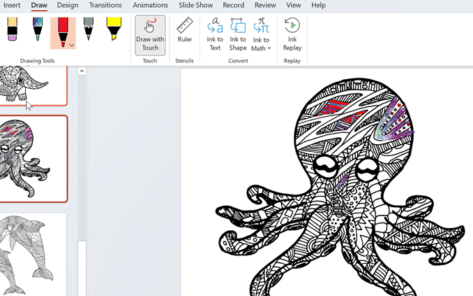
In the end, it’s your choice! Digital or paper – Enjoy!
Make coloring in pictures using Office to make an outline
Change a picture to a custom color in Office
Replying to emails with colored backgrounds
2022 calendars in Word and the tricks to make them special