Styles can be saved in a Word document but are most effective when saved in a template.
Changing the style in a template will affect any document that uses the same template.
At the bottom of the Modify Style dialog are two choices for where to save the style. Microsoft has reworded the choices to make them more ‘friendly’. Sadly that somewhat obscures what’s happening.
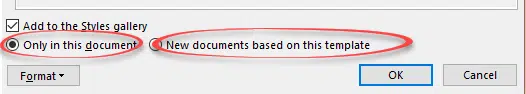
Only in this document: the style is saved in the document only. No other documents will be affected by the style change.
New documents based on this template: the style is saved in the document template. The change in the style can affect other documents based on the same style. The wording is misleading because ‘New documents’ aren’t the only ones that the style change can affect. Existing documents based on the template are also affected.
The Modify Style dialog doesn’t show which template is being changed.
Style Organizer
To clearly see what styles are saved to which location, dig down to the Organizer. From the Manage Styles click on Import/Export to reach the Organizer:

From the Organizer you can rename, copy, move or delete styles in either the document or a template.
Check out
What is a Style in Word, Excel or Outlook?
Word: get a list of styles in a document
Word Styles from the beginning
Word: where are all the Style controls?
Word Style inheritance made clear and simple