What are the legal limits on fonts supplied by Microsoft in Windows or Microsoft Office? Is there anything special for the Microsoft 365 only Aptos fonts?
A few readers have asked us about the font license rules that apply to fonts provided by Microsoft. Can the fonts be embedded in documents or PDF’s for portability? What about making a sign or social media image with text using a Microsoft font? Can their fonts be used for commercial purposes?
And what about the new Aptos font family which is only available to Microsoft 365 users? Do they have any other limitations?
We’ll try to explain the basics of font licensing as they apply to Microsoft Office and Windows customers. There’s an important restriction which applies to millions of users, who break that rule every day without knowing it.
In brief
The daily reality of Microsoft font licensing is pretty straightforward with very broad use of fonts allowed.
It’s unlikely most people or organizations would come close to violating Microsoft’s rules to the extent of incurring the wrath of their legal department. There is one important, but mostly ignored, retail software license limit that we’ll explain below.
You can use Microsoft supplied fonts with any licensed product to display or print the doc, sheets, slides etc. That includes embedding fonts in shared files and to make PDF’s that look the same as the original.
Can Microsoft fonts be embedded?
Yes, Word and PowerPoint both allow fonts to be embedded. That ensures the docs/slides look the same on other computers even if the font isn’t fully installed.
See Font Embedding in Microsoft Office
Is there Unlimited right to use the fonts or restrictions?
Microsoft fonts (with Windows or Office) have very broad use rules but not unlimited.
Heavily abbreviated
Anything to do with Microsoft’s Terms and Conditions gets really complicated and much of the detail is hidden away. For example, here’s the file properties for a Microsoft supplied font. The ‘License description’ is 79 words long but only the first 7.5 are visible.
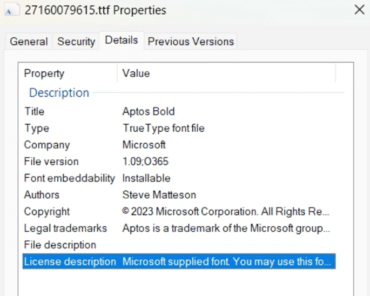
We had to dig into the font file to find the entire license details, see below.
What is ‘printing’?
The term ‘Print’ in Microsoft licenses appears to be defined broadly and way beyond just ‘ink on paper’ printing. It really should be called “Output”.
Print includes making images, graphics, videos, t-shirts, cups, signs, posters, ads, boats, cats, cows, aardvarks or whatever.
As long as the font data itself is not embedded in the output file (except as allowed in the Office apps e.g. making a PDF or document).
Microsoft’s rules allow the temporary copying of a font to a printer. That’s something which Windows/Mac/Office handles automatically.
Font embedding
Embedding Microsoft fonts in Word documents or PowerPoint presentations is also Ok, i.e. Font embeddability is tagged as ‘Installable’ (see above image).
You can make PDF’s with Microsoft supplied fonts, including Aptos. See Aptos fonts and making a PDF from Office .
Word, Excel and PowerPoint will embed the necessary fonts automatically as long as the font is tagged as ’embeddable’ or ‘installable’ which all the Microsoft fonts are.
Microsoft font license limits
Microsoft’s license terms (terms and conditions) are very complex, perhaps deliberately so. There’s no one place to find the exact details of something ‘simple’ like what you can do with a font supplied with Microsoft Office.
What you’re NOT allowed to do is export, distribute or sell the individual font files. For example, install the “Office only” cloud fonts into Windows or Mac directly so they can be used by all apps (though there’s nothing to stop anyone doing that).
As long as you’re just using the image of the font symbols, not embedding or distributing the font itself. That means you’re not allowed to embed a Microsoft font into software like a game.
Converting the font into another format is also not allowed.
Home, Family, Student exception
There’s an important exception to the general font license from Microsoft and it’s not mentioned in the font file details.
Microsoft 365 or Office products with labels like “Home and Family”, “Home and Student”, “Personal” etc. are not supposed to be used for money-making/commercial purposes. Almost all Office/Microsoft 365 retail products are ‘non-commercial’.
Commercial use of Microsoft fonts is only allowed with a commercial/business software license. You’re technically in breach of the software license, if you’re making business related documents, workbooks or presentations with the various Office retail products.
According to Microsoft (our bold text):
“… in general, there are no special restrictions around the distribution of documents that contain embedded Windows’ fonts (unless you are using an application that is specifically licensed for home, student, or non-commercial use).”
You’re forgiven for not knowing about this rule. Sometimes there’s a small notice like “Non-commercial use only” on a retail package. We looked at the product web pages for Microsoft 365 retail products and there’s no mention of this important restriction.
The non-commercial limit isn’t new. It’s applied to Microsoft Office for as long as we can remember, for example the Office 2013 Software License says
““Home and Student” edition software may not be used for commercial, non-profit, or revenue-generating activities.”.
Don’t Panic
Obviously, this rule is “more honored in the breach than the observance” (Hamlet Act 1, Scene 4).
Millions of people every day (every minute?) use Office in violation of the “non-commercial use only” rule. Many one-person or small businesses are breaking the rule as you read this.
We’ve never heard of Microsoft legally pursuing a customer for using a retail Office package for commercial purposes.
Font License Description
Here’s the full License description, as embedded in the Aptos font files.
Aptos is a trademark of the Microsoft group of companies.
Microsoft supplied font.
You may use this font to create, display, and print content as permitted by the license terms or terms of use, of the Microsoft product, service, or content in which this font was included.
You may only:
(i) embed this font in content as permitted by the embedding restrictions included in this font; and
(ii) temporarily download this font to a printer or other output device to help print content.
Any other use is prohibited.
https://docs.microsoft.com/typography/about
That text is visible by opening up the .ttf font file.

The ‘fine print’ is very fine indeed. The font license wording says the exact rules are “license terms or terms of use, of the Microsoft product, service, or content in which this font was included.”,. In other words, you have to dig into the many long legal pages on the Microsoft site.
The link provided in the License description https://docs.microsoft.com/typography/about has NO legal information at all.
Separate Kerning Copyright
Also buried in the font file is a separate copyright notice for the kerning software which we’ll publish here for the sake of completeness.
© 2023 Microsoft Corporation. All Rights Reserved. The “kern” table of this font was developed in part using a study by AndrŽ Fuchs on the relevance of kerning pairs (https://github.com/andre-fuchs/kerning-pairs/blob/master/LICENSE.md ). Copyright 2019 AndrŽ Fuchs. Permission is hereby granted, free of charge, to any person obtaining a copy of this software and associated documentation files (the “Software”), to deal in the Software without restriction, including without limitation the rights to use, copy, modify, merge, publish, distribute, sublicense, and/or sell copies of the Software, and to permit persons to whom the Software is furnished to do so, subject to the following conditions: The above copyright notice and this permission notice shall be included in all copies or substantial portions of the Software.
More info and disclaimer
We’re not lawyers and none of the above should be taken as proper legal advice. It’s based on our reading of the long, labyrinthine Microsoft “Terms and Conditions” plus our twenty-plus years of experience of how Microsoft, Windows and Office really works.
Microsoft has a Font redistribution FAQ which does a pretty good job of explaining what can and can’t be done with their fonts, albeit giving the official line rather than the daily reality for customers.
Font Embedding in Microsoft Office
Font embedding problems in Office
Aptos fonts and making a PDF from Office
What happens when Aptos fonts aren’t available?
New default styles in Word, PowerPoint and Outlook