Type the Trademark ™ TM symbol as text and icon into Microsoft Word Excel PowerPoint or Outlook. Both in Office for Windows and Office for Mac.
Trademark ™ TM symbol is, strictly speaking, called the Unregistered Trademark symbol. Its counterpart is the Registered Trademark ®
Trademark in Word and Outlook
The Trademark ™ sign has an inbuilt shortcut in Word.
Ctrl + Alt + T
Or use the standard Word Alt + X symbol shortcut 2122 then Alt + X.
Icons for Trademark ™ symbol
Modern Office has Insert | Icons, search for ‘trade’ and two icons will appear, solid and outline. Either can be changed to different colors and effects.
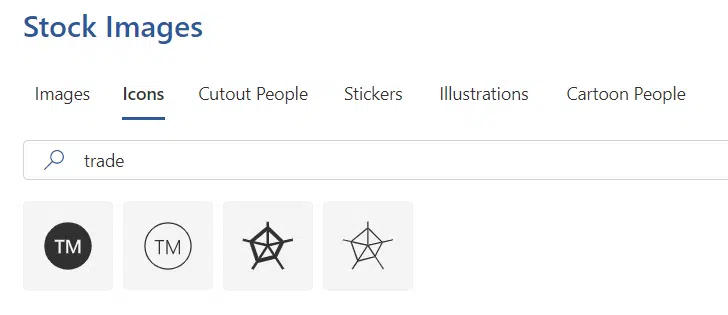
Make Simple changes To SVG Graphics
Better Icon, illustration or SVG editing trick in Office
Sketchy Or Wriggly Lines In Icons And SVG Graphics
Four SVG editing Choices For Office 365/2019/2021
Word, Excel, PowerPoint and Outlook
Insert | Symbols | Symbol and look for the Trademark symbol. It’s also on the Special Characters tab.
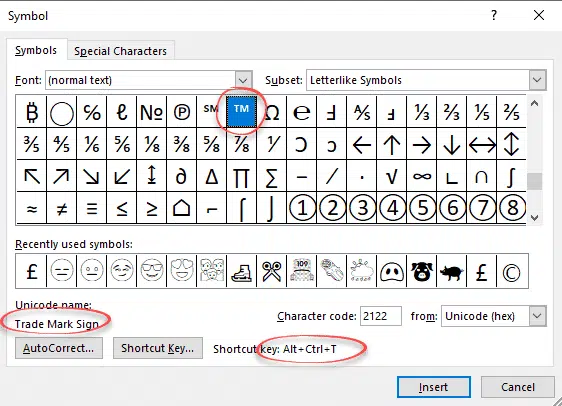
Windows
In Windows there are several shortcuts to enter the Trademark character into any program, but they use a numeric keypad, not the number row above the letters.
Alt + 0153
Windows Character Map
The Windows Character Map accessory in all Windows releases.
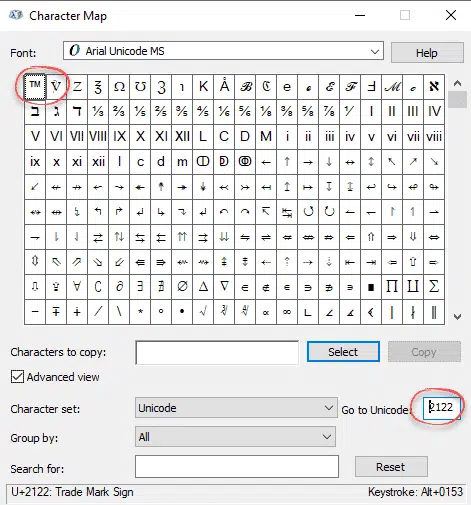
Character Map has a search feature, something missing from the Insert | Symbol in Office.
MacOS and Office for Mac inserting Trademark
On a Mac, press Option + 2 to enter the Trademark ™ TM symbol.
Or Command + Control + Spacebar shortcut to open the Character Viewer. Search for ” Trade ” and the Viewer should find the symbol you need.

Despite the name Character Viewer, the Apple system tool will also insert characters into any program, including Office for Mac.
Office for Mac has an ‘Advanced’ Insert Symbol feature
Trademark ™ codes
These are the important code numbers or values you’ll need to enter the Trademark or ™
Web: ™ or ™ or ™
(web codes aren’t used in Microsoft Office, we’ve included them for the sake of completeness.)
Copyright © tricks for Word, Excel, PowerPoint and Outlook
Sound Recording Copyright ℗ symbol in Word, Excel, PowerPoint and Outlook
Try the old Alt + X trick for Word and Outlook
Why are three symbols censored by Microsoft Windows and Office?
Laundry care symbols typed in Word, Excel and PowerPoint