There are two ways to switch between Letter (Imperial) and A4 (Metric) paper sizes for Microsoft Word documents on Windows or Mac. One is easy and temporary, the other changes the document itself. Also how to switch Word’s default paper size and how to save PDF’s to another page size.
Print to different paper size
This is the quick and easy option that many people overlook. If you just need a copy of the document in another paper size this is the best choice, you can use it to make a paper document in another page size or ‘Print to PDF’ with the PDF pages in another page size.
The option is called ‘Scaling’, meaning that Word resizes the page ‘image’ to fit the paper size. Since A4 and Letter are quite similar, the scaling is barely noticeable.
Word for Windows has a scaling option that will adjust an A4 document to Letter paper for printing, or vice-versa. Under the Pages Per Sheet option at the bottom of the Print dialog there’s Scale to Paper Size.

Automatic resizing to either Letter or A4
In Word for Windows, it’s likely you’ve already used scaling between Letter and A4 paper sizes because Word will do it automatically.
At Options | Advanced | Printing | is an option “Scale content for A4 or 8.5 x 11” paper sizes.” Which defaults ON.
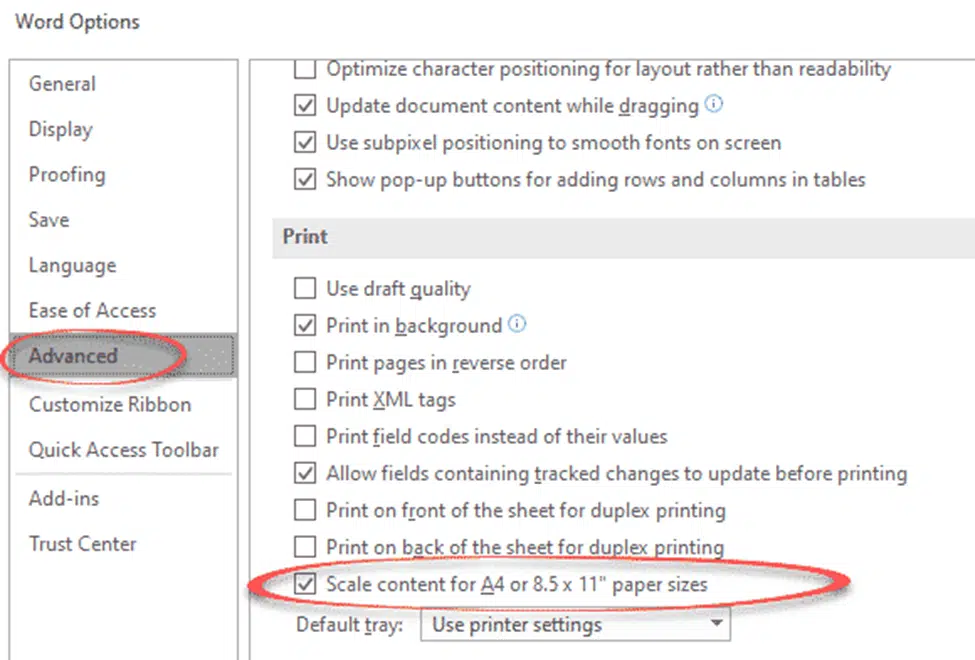
That means Word will automatically rescale an A4 document to print on Letter paper or vice-versa.
There’s no equivalent ‘automatic scaling’ option in Word for Mac but page scaling is possible for each print job.
Word for Mac
Word for Mac has a similar ‘Scale to fit paper size’ option but buried quite deep. Go to File | Print then scroll down to the Paper Handling section and open it up. At the bottom are the scaling options.
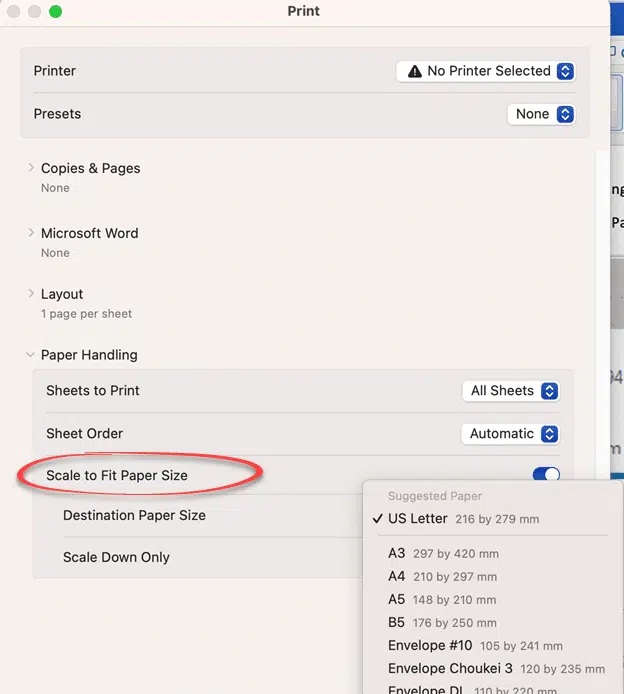
Scale to Fit Paper Size: turn on
Destination Paper Size: it will suggest US Letter for an A4 document or vice-versa.
Scale Down only: prevents scaling to a larger paper size which can result in blurry text.
Other page resizing / paper options
Printer software can have useful options including its own scaling option for Letter/A4 paper.
Have a look in your printer options to see what’s available. It’s a handy trick for printing from any program that doesn’t have a paper scaling option.
Resizing the Word document to different paper
The other option is to ‘permanently’ change the Paper Size in Microsoft Word for that document only.
That’s the better option if you’ll be working on that document regularly in a different page size.
In theory, changing Layout | Size between Letter and A4 should happen seamlessly but that’s not always the case.
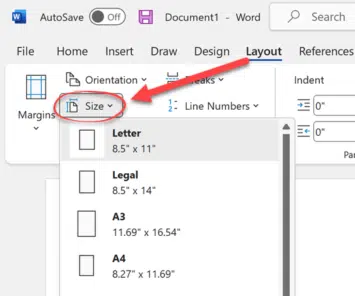
After changing Word page size, check the document for formatting problems. That can happen if the document has fixed measurement settings instead of proportional ones.
Making PDF using different paper size
There are two choices to make a PDF – Save or Print but only one lets you change the paper size of the PDF.
Choose ‘Print to PDF’ in either Word for Windows or Word for Mac, that lets you use the Scaling options available for any type of printing, physical or to PDF file.
If you want to Export / Save As to a PDF file with a different page format, change the Layout | Size of the document to the page size needed for the PDF.
What does Word use ‘out of the box’
When Microsoft Office is installed, it looks at the regional setting in Windows or Mac and creates a default Word template accordingly. For example, a US install will get a Letter sized blank document but installing the same Office software in Europe or Australia will get an A4 blank document.
You can see which paper size is setup for any document at Layout | Size .
There are two ways to change Word’s opening or default paper size.
About Letter vs A4 paper sizes
In short, A4 paper is a little narrower but longer than Letter or ANSI size.
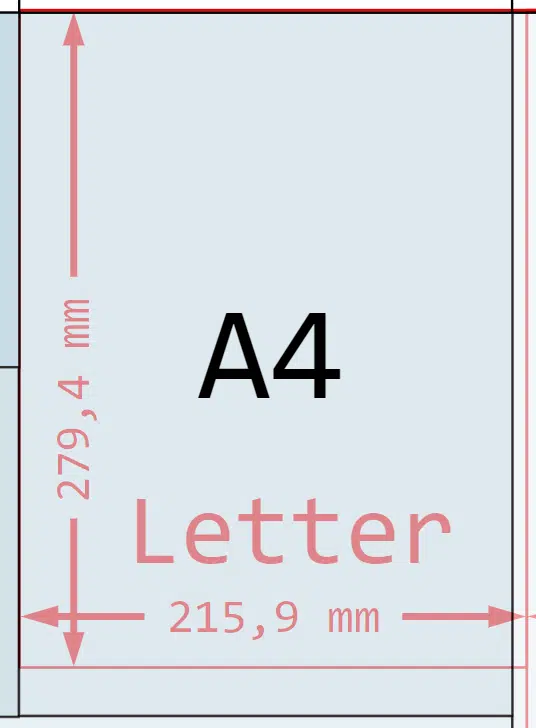
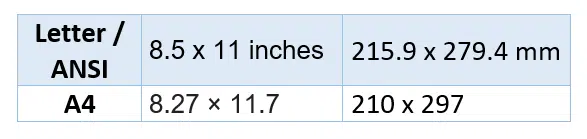
Overall, Letter paper has a smaller surface area than A4 by about 14 in2 or 9000 mm2
Paper sizes around the world – Letter vs A4
Most of the world uses Metric paper sizes as shown on this map, at least officially.

In the Real World™ there’s a mix. Some officially metric countries use Letter sized paper. Some branch offices have to use the paper size set by the management even if it’s different from their location. It’s quite possible you’ll receive a document or PDF formatted for the ‘other’ paper size.
Printing tricks for Microsoft Word and Office
Two Ways to Change Word’s Opening Paper Size
Change the Paper Size in Microsoft Word
Why does a document look different on other devices
Two choices to make a PDF – Save or Print?