Office 365 for Windows is getting the Mica effect in a coming release for Windows 11 users. What is Mica? How will affect Microsoft Office users? We’ll explain Mica ‘material’ (Microsoft’s pretentious noun), show you what it does and how (little) it matters to Office users. Also how to get it (short answer: wait).
Microsoft is very excited about Mica, as they often are with visual changes to Windows and Office. Mica might be clever technically, but it means little to the average user who might not even notice it.
Before Mica there was Aero Glass
You might remember Aero Glass or Aero Transparency in Windows 7. It made the title and some other panes transparent showing some of the window behind it or the desktop wallpaper.

Aero Glass was popular with many users, especially those with high-end graphics cards that could cope.
Microsoft also got a lot of complaints. Aero Glass demanded a lot from graphics cards and used up laptop battery life. Less confident users were confused by the changing title bar color and the transparent effect.
So Aero Glass was dropped publicly for Windows 8 and later, though it could be restored or revived with a third-party tool.
Trivia note: One remnant of Aero is it’s accompanying Segoe UI font which still available in Windows and Office.
Introducing Mica
Mica is another attempt at changing colors on the title bar but in a more subtle and less graphics intensive way.
The Mica effect takes the main color scheme of the desktop wallpaper and tints the title bar with a complementary shade. It’s a single color so there’s much less demand on the graphics system and only changes if the wallpaper is changed.
Here’s an example of Mica in Windows 11. As the wallpaper changes, the tinting of the Settings window changes (the coloring behind the words “Personalisation > Background”).
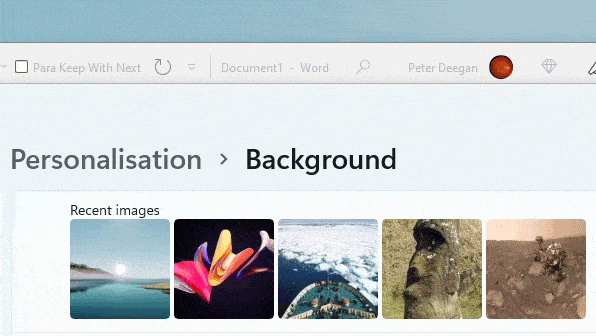
The top of our animated GIF shows a little of the desktop wallpaper as the selection changes.
Between the wallpaper and settings windows is a peek at Word 365 which isn’t affected by Mica (for the moment).
Eye-candy … are we excited yet?
That’s all there is to Mica – a subtle change to the background coloring of some windows. The software equivalent of ‘go fast’ stripes on a car or a grocery product boasting about ‘new packaging’.
Microsoft calls Mica a ‘material’ as if giving the effect a substantial name will make it somehow more significant than it really is.
The Mica effect is technically clever, and the developers should be proud of themselves. Our cynicism is about the excessive hype and truly overblown prose. Microsoft is already gushing about what’s just a bit of eye-candy. According to Redmond, customers are falling over themselves with excitement to get Mica … just keep thinking that guys if it makes you feel better.
Mica is only slightly more interesting than the Office Background option. That’s those pointless patterns in the title bar area which are now mostly hidden by the more crowded title bar.
How to get Mica in Office for Windows
Mica is being gradually rolled out to Office 365 for Windows users. It only works on Windows 11.
At present some Insider Beta users are seeing it, but not all. It doesn’t matter which version/build you have, the release is controlled by some mysterious Microsoft algorithm or perhaps your star sign.
Over time more Insiders will see Mica and eventually the public releases.
The question is … will customers be able to contain their excitement </sarcasm>
Inside the new look and defaults in Office 365
New look Office 365 isn’t loved by Microsoft’s paying customers
New look for Microsoft 365 and Office 2021