Microsoft has announced more changes to OneNote for Windows. Despite what you might have heard, it’s really a clarification of past promises rather than anything new.
OneNote for Windows has been messed about for years with two separate programs operating side-by-side and Microsoft unable to decide which one to prefer. Customers are left confused by Microsoft with less than clear naming.
The ‘announcement’ is that OneNote desktop program will be the ongoing Windows program for OneNote, not the ‘modern’ app from the Microsoft Store. That’s not new, Microsoft said they were doing that back in November 2019.
The only new part of the August 2021 post is the ‘visual refresh’ of the OneNote desktop program and even that’s just part of the overall Office revamp.
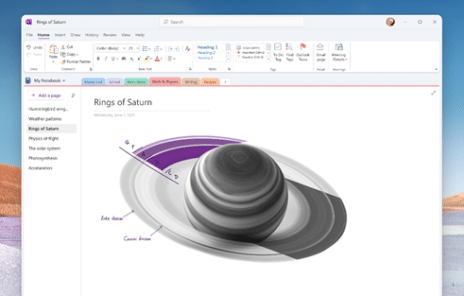
Since Microsoft’s naming hardly glistens with rectitude, let’s clarify the two OneNote software options for Windows 10/11.
OneNote app
“OneNote” is Microsoft’s decreed name for the traditional desktop program (32 or 64 bit) that comes with Microsoft Office or free download. It was called ‘Outlook 2016’.
We’ll call this software ‘OneNote desktop’ or program to properly distance it from its app cousin.
This app or program is what Microsoft has decided is the future of OneNote on Windows 10 or 11.
OneNote for Windows 10
“OneNote for Windows 10” is what Microsoft calls the ‘modern’ or UWP app that can be installed from the Microsoft Store or is pre-installed in some Windows 10.
This app won’t be developed any further and will be gradually dropped.
Once upon a time, Microsoft said all programs would become UWP apps from their Store. That notion didn’t last. Even Microsoft itself dropped the idea of Word, Excel and PowerPoint UWP apps (once touted as replacements for the existing desktop programs).
Despite dropping the other Office apps, Microsoft persisted with the OneNote UWP app over the desktop program.
Back in 2019 they reversed course and decided the OneNote desktop program would be the ‘way forward’.
The latest announcement confirms that the future OneNote for Windows will be a 32 or 64-bit desktop program with the visual refresh elements coming to all Office 365 for Windows.
Changes to OneNote desktop
Microsoft says that “new features and key existing features” in the OneNote for Windows 10 app will migrate to the desktop program. Note that they say ‘key’ features not ‘all’ features.
Changes for OneNote app for Windows 10
The UWP app will continue to work for some time. In the second half of 2022, the app will start showing ‘invitations’ to move over to the OneNote desktop program.
That said, unless there’s an app feature you like/need, it’s probably a good idea to switch over to the OneNote desktop program at a convenient time for you. Maybe with a new computer, switching to Windows 11 etc.
Microsoft is still pushing the line that “On your Windows PC, you can use whichever version of OneNote that you prefer most”. A more practical view is to use OneNote desktop program wherever possible.
If you’re starting with OneNote, don’t bother with the OneNote app for Windows 10 because it’s a development dead end. Any new OneNote users should use the desktop program.
One big reason to use OneNote desktop app
The OneNote desktop program has one compelling advantage over the app. It can work with locally saved OneNote files.
The OneNote for Windows 10 app can only ‘see’ cloud stored notebooks which is a major disadvantage for the more privacy concerned user.
OneNote in Teams and other temporary changes
New features promised for OneNote