Bahnschrift is a Windows font which is a little special and not fully compatible within Office. We’ll explain why it’s special, the extra care needed and the workaround.
While it’s listed as an Office Cloud Font, Bahnschrift was originally included with the 2017 ‘Creators’ update of Windows 10. So, it might already be installed for you. If not, it will show up as a Cloud Font that Office will automatically download when needed or selected.
What Bahnschrift looks like
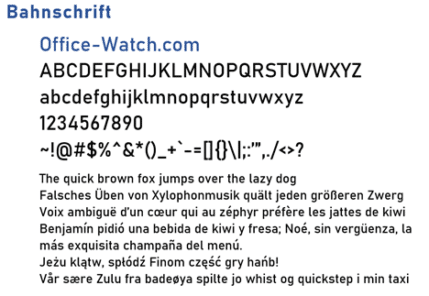
Office Cloud Fonts are TrueType fonts that are widely supported but Bahnschrift is different.
Bahnschrift is a Variable OpenType font. That means all the variations (Light, Bold, Regular etc.) are combined into a single file. The variations can be combined to make other styles without increasing file size. Technically, it’s an innovation in fonts for Windows.

Where have I seen the Bahnschrift font?
Bahnschrift may look familiar and not just because it’s similar to Segoe UI, also in Office. The font is commonly used for corporate logos or video graphics.
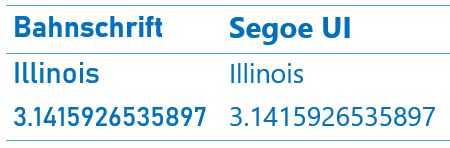
It’s also the DIN 1451 font used on road signs in much of Europe, especially Germany.
What’s the problem with Bahnschrift?
Adobe PDF’s don’t support OpenType Variable fonts that means Bahnschrift text doesn’t look right when you save from Office to a PDF.
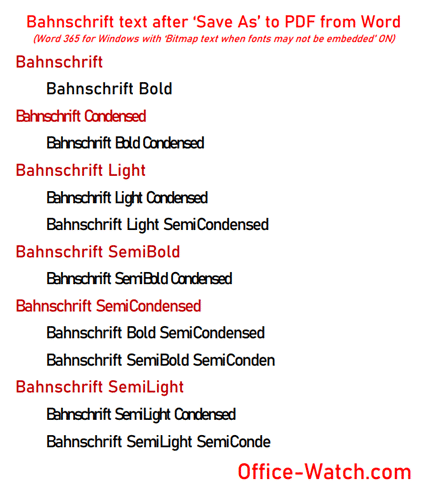
The font isn’t shown properly, the PDF uses substitute fonts which, as you can see, aren’t always very nice.
Bahnschrift font in PDF workaround
There is a workaround for this problem, use ‘Print to PDF’ in Windows or Mac instead of ‘Save As PDF’.

Why does this work? Print to PDF creates an image of the page and saves that picture as a PDF. ‘Save As …’ includes the source fonts and create a formatted text layer.
The downside of ‘Print to PDF’ is that the receiver can’t convert the PDF into text or select text from the PDF.
Cloud fonts are a handy extra in Microsoft 365
Check out the five new fonts in Microsoft 365
About Unicode, fonts and symbol codes