Recreate the Murphy Brown TV show’s look as a design inspiration for Word and PowerPoint – the fonts, colors and lines.
You may not want to use the exact look of the Murphy Brown title card, but it’s a starting point for design variations of your own. We’ll show how to make a similar look in PowerPoint then how to use that as inspiration for other variations in PowerPoint and Word.

Office-Watch.com has done this before. Using common movies or TV show designs as inspirations for unique looks. Formatting Magic with Word shows how to recreate the look of Star Wars and Thunderbirds plus blackboards or whiteboards.
We’ve spent a little time closely peering at a freeze frame image of the Murphy Brown title card. Then did some work to come up with an equivalent in PowerPoint.
The PowerPoint slide a la Murphy
We’ll start with a PowerPoint slide, set to a black background obviously. A Widescreen slide, the 13.33in x 7.5in dimensions will be important later.
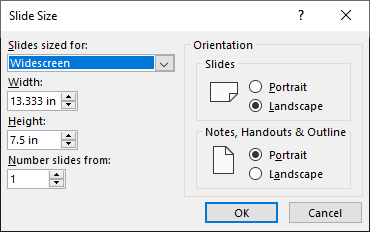
Red Line
The line is Red specifically: RGB: 204, 7, 7 or Hex #CC0707

Width: about 5pt looks right to us.
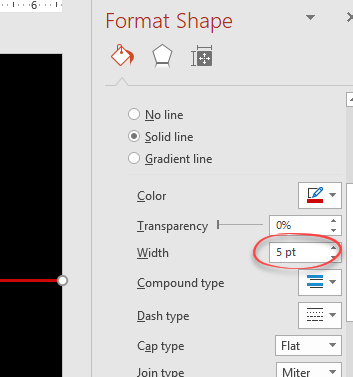
The line is about 75% of the way down the card/slide. You can manually position it by dragging and checking the vertical ruler or do a quick calculation (75% of 7.5″ slide height) to set the vertical position to 5.25″

The line goes across about 85% of the horizontal slide or 11.33 inches on widescreen slide. Horizontal positions in PowerPoint are measured from the top left corner so we need two settings:
Horizontal position: 2″ or the gap between the left of the slide and the start of red line
Size | Width: the length of the line 11.33″

The total of the two settings is the width of the slide i.e. 13.33″
Here’s what we have so far:

Font
The closest free match we could find for the title font is Libra Franklin Black Italic .
If you want to stick with Office supplied fonts, one of the ‘Franklin Gothic’ range is close.
Add a text box, type the words and set the color to White so you can see what you’re doing.

Position the text box so the first letter is aligned with the start of the red line.
Try font size and character spacing. We settled on 44pt with Loose character spacing.

The finished slide

Variations on a theme
Armed with a basic look, start making changes to suit yourself.
Obviously, the first thing to change is the text.

Change the text color. The black background means you can use very light tints that would wash out on a white background.

Change the background to another color or a gradient.

Word variations
Over in Word, use the red line and matching font to evoke the spirit of the Murphy Brown title card.

A simple Paragraph border line (Red, 3pt width) will go across the page width.
This could be made into a Heading style.
For a more accurate version, use Insert | Shapes | Line and draw a line from the right-margin about 85% across the page. Again, Red, 3pt width.

Alas, this can’t be made into a style.
Thunderbirds are go, get the look in Word and Office
Get the Game of Thrones look in Word and PowerPoint
Star Wars look in Word and PowerPoint
Star Trek Logo with variations in Office, Word or PowerPoint
Add the King Charles III monogram to Microsoft Office docs