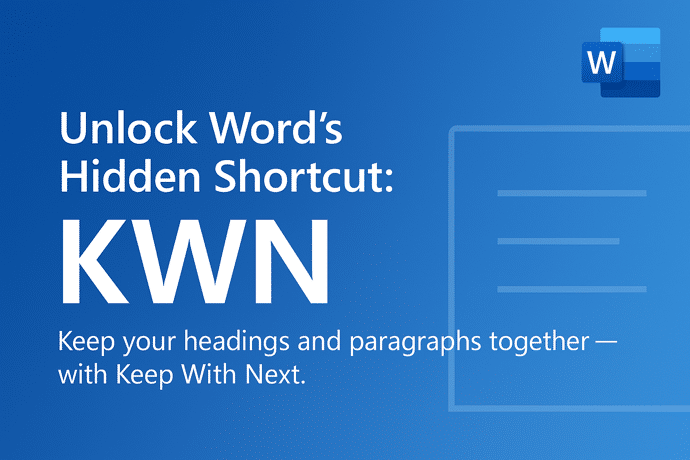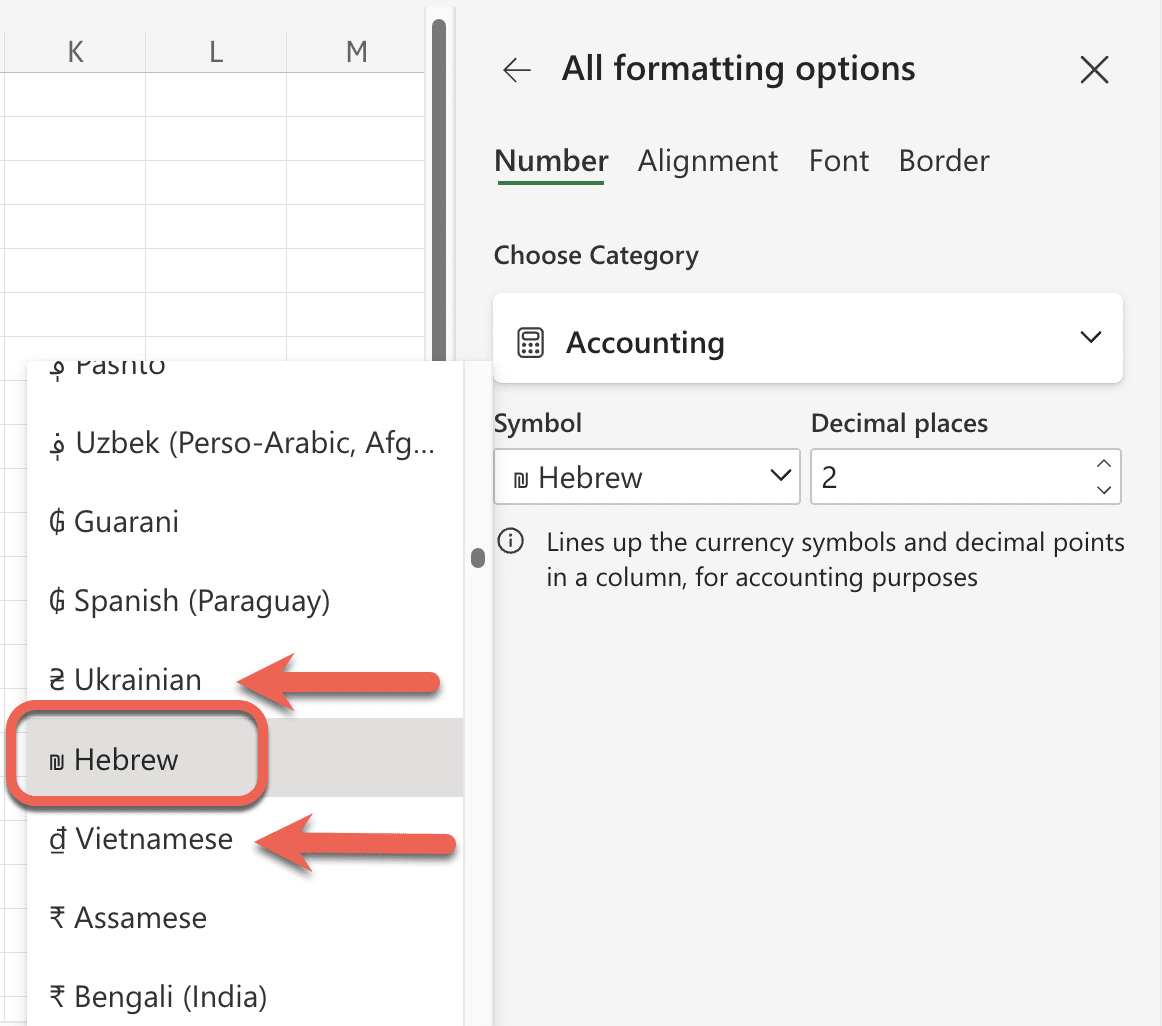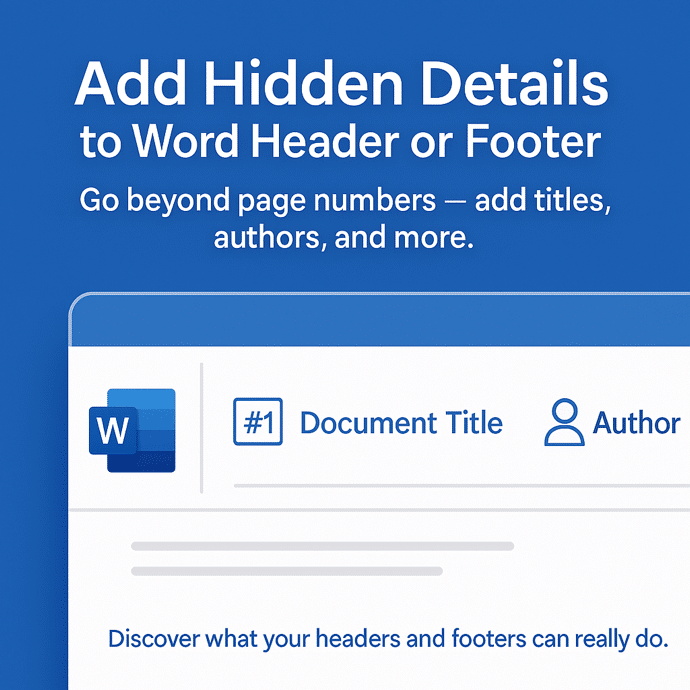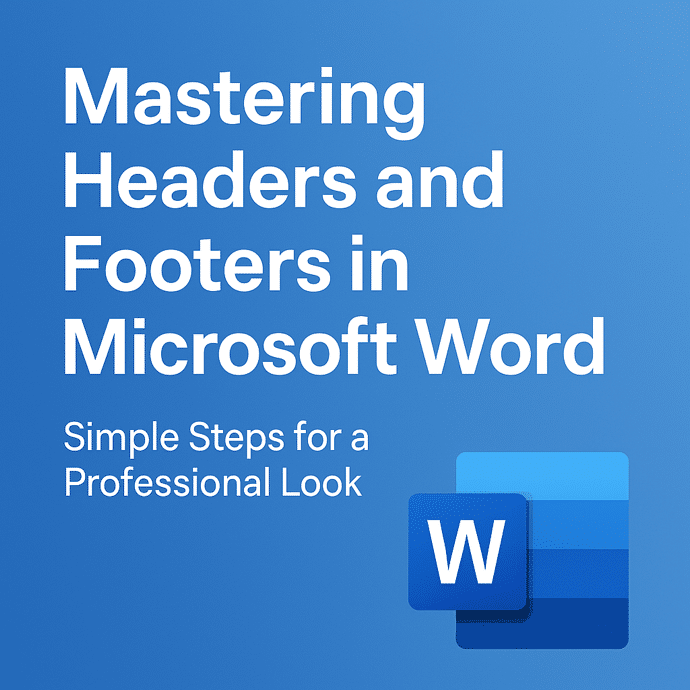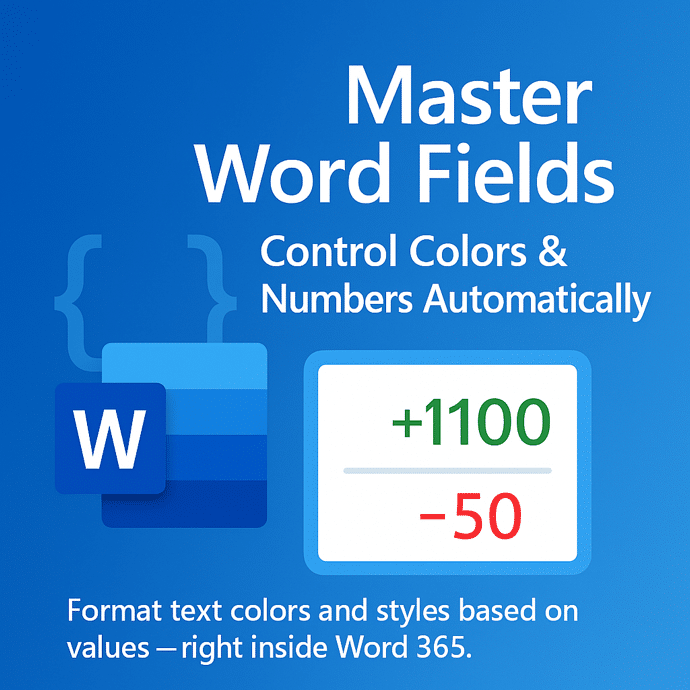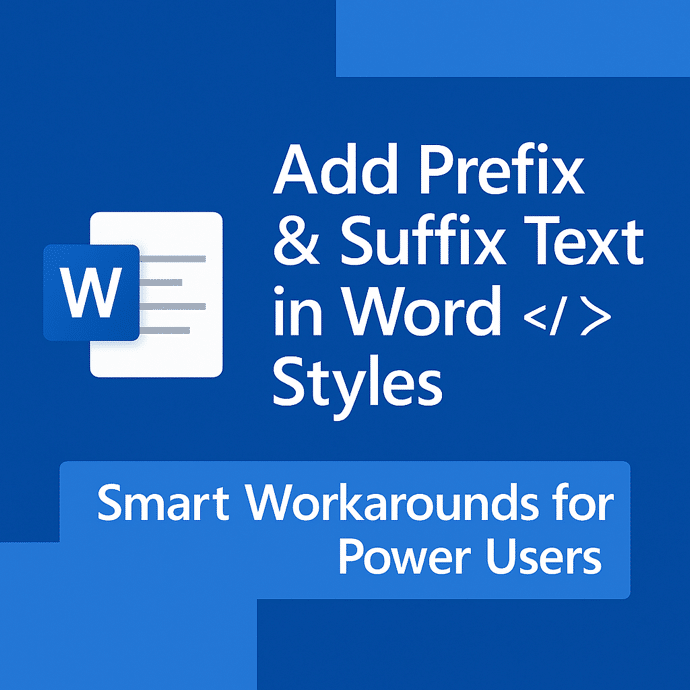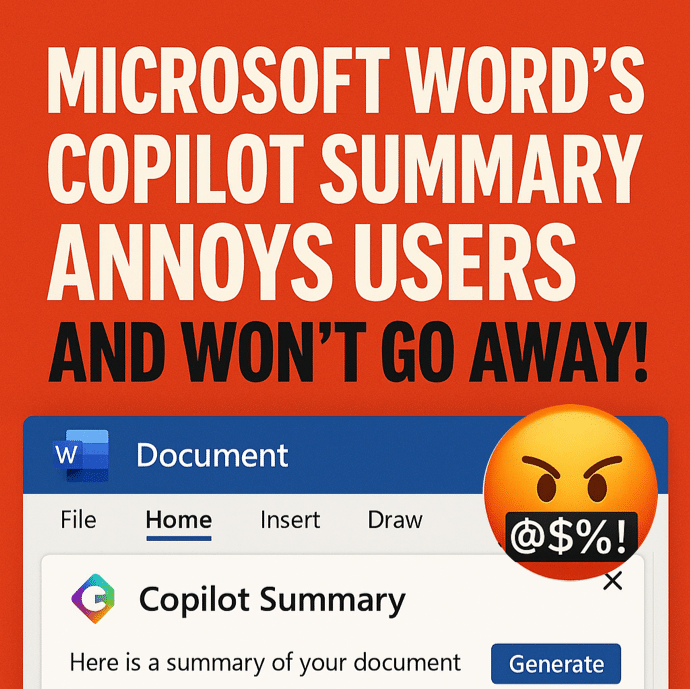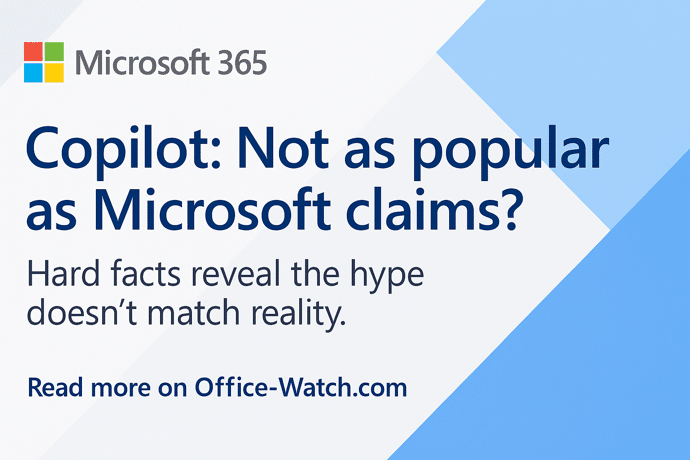Microsoft 365 – the subscription / annual fee plan for Microsoft Office on Windows, Mac, iPhone, iPad and Android.
Includes Word 365, Excel 365, PowerPoint 365, Outlook 365 and many other ‘365’ programs, apps and services.

Exponential calc choices and trap in Excel
There are two exponential function options in Excel. Like many things in Excel, what looks simple has some traps for Read More
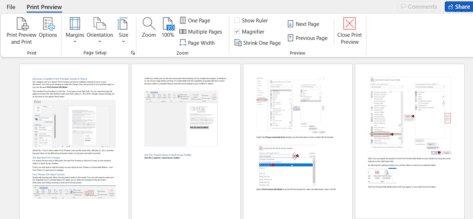
Discover a better Print Preview mode in Word
Let’s imagine you’re in Word’s Print Preview and you’ve suddenly noticed an error in your document. You close print preview Read More

Excel data types like Stocks, coming to Search box
The Search box in the title bar of Excel 365 is getting access to Stock and other linked data types Read More

How to use XMatch() in Excel
XMatch() function in Excel locates an item in an array or range of cells, then returns its position relative to Read More

How to do your own modelling in Excel with Forecast
Excel can use past data to project possible future results with the Forecast feature. It’s a very simple version of statistical ‘modelling’. The Read More

The best way to add drop-down list in Excel
Previously we talked about How to add a Drop-down List in Word, but you can also work more efficiently in Excel worksheets by making Read More

Understanding the new Lambda helper functions
As if Lambda() was already a great addition to Excel 365, Microsoft is adding what they call ‘helper’ functions to add even more abilities. Read More

New Lambda options and helper functions for Excel
Excel 365’s nifty LAMBDA feature is getting an interesting, literally optional, improvement plus ‘Helper’ functions to extend its usefulness. LAMBDA, a powerful tool that allows users Read More

Using Unique() to make an Excel drop-down list
Here’s how to make a pull-down list in Excel when the source table has multiple entries. We’ve already explained the basics of Read More

Easy adding check boxes to a Word document
Interactive checkboxes can easily be added to your Word document for a variety of uses. Perhaps you need to create a to-do Read More

Shared editing of encrypted docs now possible but not for everyone
Microsoft has announced that Office desktop apps (Windows and Mac) can now co-author encrypted documents. Until now, encrypted docs could Read More

Get the patch now for the latest Office security hole
Microsoft has released a patch for the MSHTML security bug that’s being used with Office documents to infect computers. The Read More
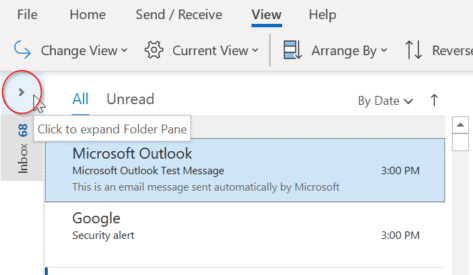
How to keep the Folder Pane expanded in Outlook
Outlook’s Folder Pane displays all folders which lets you quickly move between folders and views. Minimise the Folder pane, you will no longer Read More

Tips for better and easier printing emails
Printing email messages is something that we all do at various times, and in theory it should be as simple Read More

There are two official document standards - why?
Here’s what you need to know about the two official international document formats, Microsoft’s OpenXML (.docx .xlsx etc) and Open Read More

Make a new Office file within Microsoft Teams
Not only can Teams share Word, Excel or PowerPoint files, but you can also make new documents right in Teams Read More