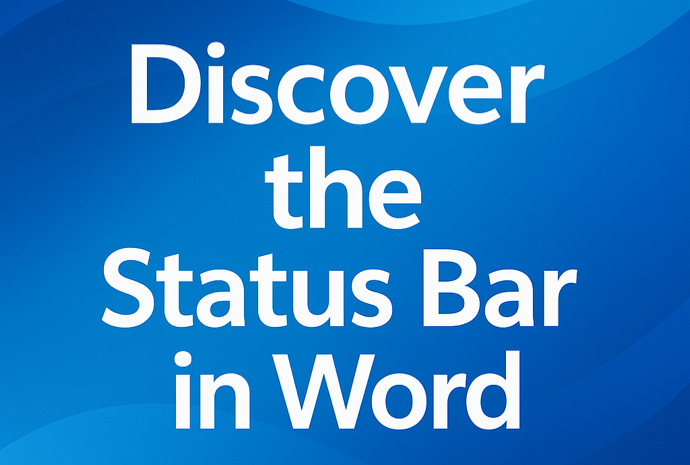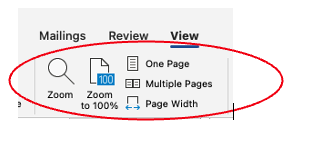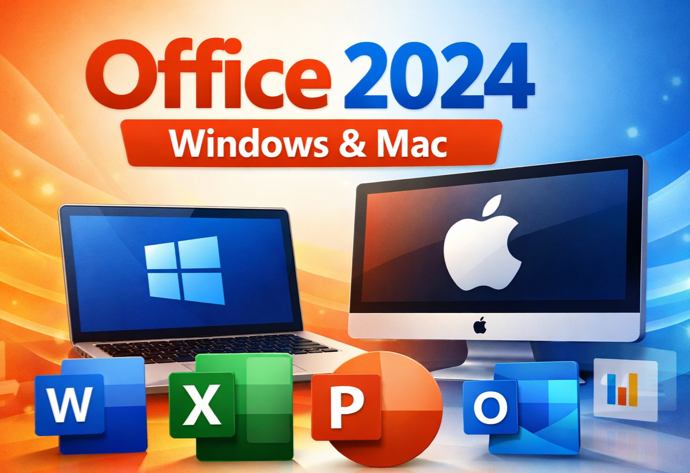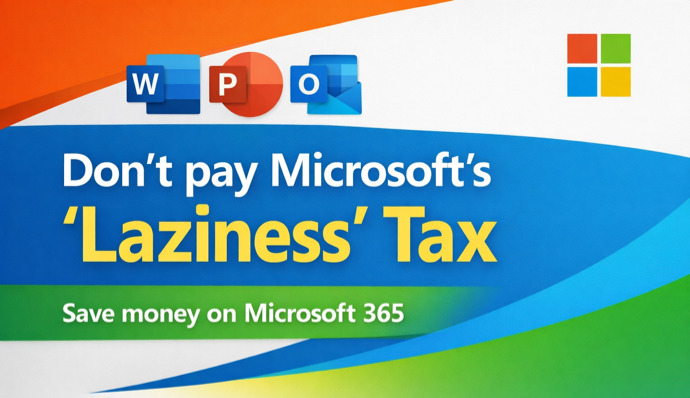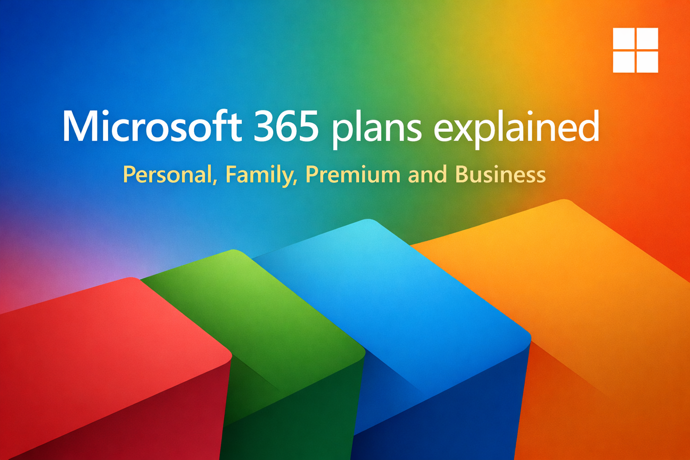Create Your Own AI Writing Style Prompts, a Step-by-Step Guide
Want to make your AI writing tools truly reflect your voice? Instead of relying on generic presets like “formal” or Read More

AI Writing & Rewriting Made Easy: How Anyone Can Get Better Text with Modern AI
Struggling with writer’s block, phrasing, or finding the right tone for your text? Modern AI tools can help anyone rewrite, Read More

PDF Save As or Print: Best Methods Explained
Learn how to create high-quality PDF files from Microsoft Office documents using the two main methods: Save As/Export and Print Read More
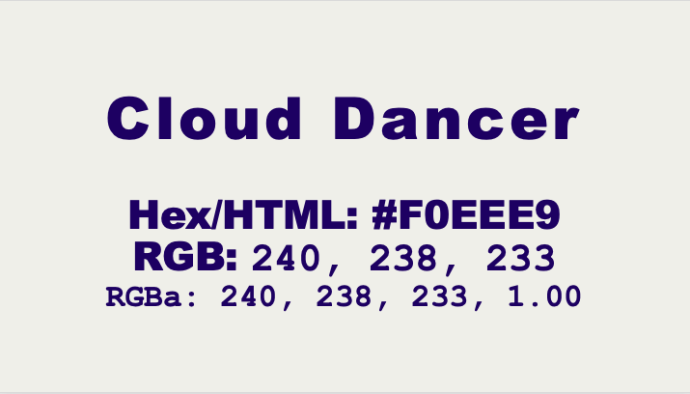
How to get Pantone's 2026 color in Word, Excel and PowerPoint
Pantone’s color of the year for 2026 is “Cloud Dancer”. You can use that exact color in Word, Excel, PowerPoint, Read More

New “Modern Comments” Redesign in Microsoft Word
Microsoft has rolled out a refreshed design for comments in Microsoft Word, for now just the web version. It changes Read More

US State Department switches fonts, Times New Roman vs Calibri
In a move reversing a 2023 policy, the U.S. State Department has officially returned to using Times New Roman font Read More

Left arrow ← in Word, Excel, PowerPoint and Outlook
Type the Left arrow ← into Microsoft Word, Excel, PowerPoint or Outlook. Both in Office for Windows and Office for Read More

Microsoft Word Speaks! Audio Feedback for 60+ Keyboard Shortcuts
The latest update to Microsoft Word brings a major accessibility boost: Word can now speak when you use over 60 Read More

Find & Copy Thanksgiving Emojis
Looking for the perfect holiday emoji for your document, slide or email? This quick-and-easy list from Office Watch offers a Read More

How to add a Picture with Text Wrapping in Microsoft Word - Simple Steps for Text Flow
Want to make your document look polished by having an image neatly enveloped by text? In this quick tutorial, you’ll Read More

Microsoft Word Agent Deep Dive: about the New AI Editor & What You Can Really Do With It
The latest feature from Microsoft Word — the new Word Agent — transforms how you interact with documents by letting Read More
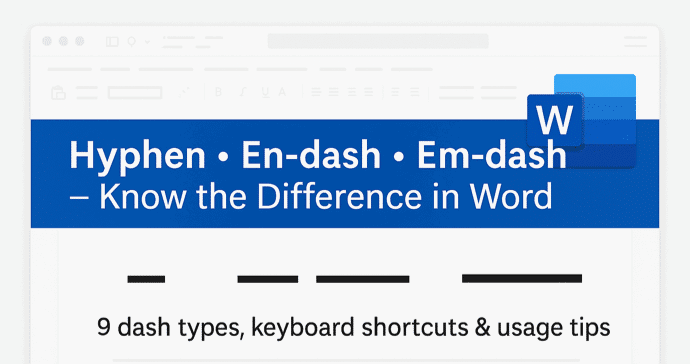
Master Hyphens, En-dashes & Em-dashes in Microsoft Word — Your Ultimate Guide
If you’ve ever paused over that little horizontal line in a document and wondered whether you should use a hyphen, Read More

Word Documents Now Auto-Save to the Cloud — What You Need to Know
Microsoft’s recent update to Microsoft Word introduces a bold change: new documents are now default-saved to the cloud (via OneDrive Read More

Fix image placement in Word: use this simple layout shortcut
If you’ve ever struggled with getting images positioned just right in Microsoft Word, here’s a quick, effective shortcut you need. Read More

How to Use School-Bus Yellow in Word, PowerPoint & Microsoft Office”
If you’ve ever wondered how to replicate the distinctive “school bus yellow” shade in your documents or slides, you’ll find Read More

Microsoft Word Waves Goodbye to "Send to Kindle"
Microsoft Word is officially retiring its “Send to Kindle” feature, ending the convenient way users could send documents straight from Read More