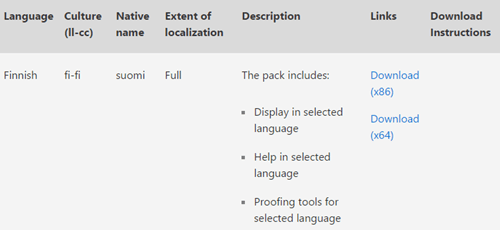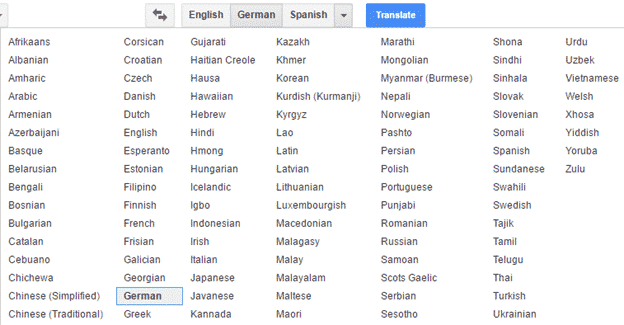The Washington Post tells of the troubles including less common languages like Icelandic in the next wave of technology. As Office nerds we immediately looked at how the Icelandic and other languages are supported in modern Office.
There’s many language specific parts of Office, more than you might expect. Menus/Ribbon, Help, Spelling, Grammar, Thesaurus, Hyphenation, Translation, Speaking and Speech Recognition.
As we’ll see, even the term ‘Full’ localization support doesn’t mean truly complete support.
There are better translation options than the one Microsoft gives us in Office.
Forget the past
Over the years and versions, Office has been quietly transformed ‘under the hood’ from a single language products to a truly multi-lingual one.
Originally Office came as single language product. The main language for menus, help etc. was ‘baked into’ the software (geek speak: a separately complied version for each language). To switch languages you had to buy a another version of Office in that language. Any additional languages for spelling, grammar, etc were separate extras that you had to pay for (and came from a third-party company).
That’s all changed. Modern Office is language independent software that’s the same throughout the world. That’s good for customers because it means Office should work exactly the same whether it has Arabic, English, Chinese etc.
Menus, Ribbon etc.
To permanently change your primary Office language, Office 365 subscribers just download a new primary language version from Microsoft (Office 365 account | Install | Language and Install options).
Alas, there’s no Icelandic option for Microsoft Office menus etc. The range of install languages is relatively limited.
Spelling, Grammar etc.
Microsoft Office supports a much larger range of languages to use within a document. Spell checking mainly plus, depending on the language, thesaurus, grammar checks and hyphenation. Microsoft calls these ‘language packs’ or ‘proofing tools’.
Redmond’s documentation is quite poor. That’s probably deliberate, to obscure the fact that the language support isn’t as complete as Microsoft would like to pretend.
It’s not clear what’s in each language pack. A Microsoft Office language pack can be merely a spell-checking dictionary or much more (menus, help, grammar etc.).
Office Proofing Tools are a separate download for each version of Office – Office 2016 for Windows, Office 2013, Office 2010 etc. Office for Mac, annoyingly, has separate proofing downloads.
Some extra languages are installed with Office automatically, which ones depends on the primary language you choose. Installing the English version of Office will also install the language packs for French and Spanish.
As far as we know, the English proofing tools (all the variants from Australia to Zimbabwe) are installed with all versions of Office, regardless of language.
Office 365 customers can download and install as many of these language accessory packs as they like. Go to Office 365 account | Install | Language and Install options and then the link to language accessory packs.
And yes, there’s one for Icelandic!
Extent of Localization
The ‘Extent of localization’ entry is Microsoft-speak for what features of Office are supported in that language. For Icelandic, and many other languages, it’s ‘Partial’.
As you can see in the Description, Microsoft isn’t very clear about what is included.
For Icelandic, you can change the menus etc (display language) for some, but not all, Office programs. Is Help included? What exact proofing tools are available is also a ‘secret’ – Grammar? Hypenation? Thesaurus?
To find out what’s in a particular language pack, you have to install it.
‘Full’ localization
For comparison, here’s Finnish with what Microsoft calls ‘Full’ localization. It contains display, help and proofing tools thought it isn’t clear which proofing tools are included (Spell, Thesaurus, Grammar and Hypenation).
Translate
Not included in the Office Proofing Tools is translation. That’s an online service which is integrated into Office at Review | Language | Translate. Translate has been in Office for many versions but it has limitations that are still there.
Outlook 2016 for Windows/Mac now has a translator for incoming emails (after over a decade of requests). Sadly it’s only available to Office 365 hosted customers.
The range of languages available for translations is good, but not the same as the Office proofing tools choices.
Microsoft Office uses the Bing online translator which does NOT include Icelandic or many other languages.
Google Translate
For a much better selection of translatable languages go to Google Translate.
Google Translate can convert a text selection or an entire document. In this case, Dr King’s famous address into Icelandic.
Speak
Office has a ‘Text to Speech’ feature that will speak the document to you.
It’s mostly used in Excel to ‘read back’ a spreadsheet so you can check it against a document.
But ‘Speak’ can also be used to read other Office documents.
Alas, the range of languages for speech is limited and doesn’t include Icelandic.
It’s a Windows function, not Office.
Speech Recognition
Converting speech to text is another Windows feature. It was once part of Office but it’s now included with Windows. Go to Control Panel | Speech Recognition to see what’s available in your version of Windows.
And again Icelandic, as well as many other languages, misses out.