There’s a small but important point about Microsoft Word with Footnotes and Endnotes. It’s so important we’ve made this separate little article about copying or moving.
The footnote or endnote is stored in that little superscript character in the document text.
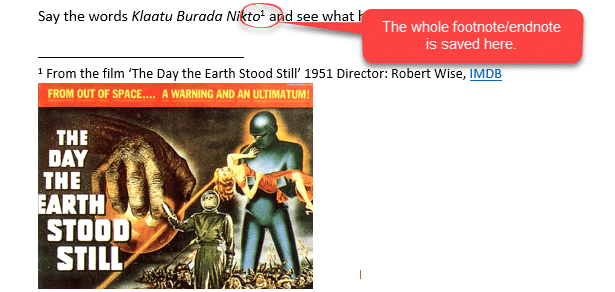
Copy, move or delete that superscript character and the entire note goes as well.
In other words, the footnote or endnote content is linked to the text it’s referenced from.
- If you copy to the clipboard some document text that has a note reference (i.e. superscript) then the note will be copied as well.
- If you paste that text with note reference to another part of the same document, the footnote or endnote is copied as well. That means the same footnote will appear twice or more.
- If you move some document text with a foot/end note to another place in the same document … the foot/end note will move as well.
Pasting text with note reference to different document will also copy the footnote or endnote. If there were no footnote/endnote styles etc. in the target document they’ll be created automatically.
To delete a footnote or endnote – don’t try to delete the note text at the bottom of the page/document because that will just leave a blank note. Deletion only occurs when you remove the note reference (superscript) in the document itself.
A footnote/endnote is different from a bookmark which can span a selection (i.e. word or words).
Footnotes and Endnotes in Word
Adding Footnotes to Pictures in Word
Introducing the Notes Pane for Footnotes and Endnotes
Hide any footnotes and endnotes in a Word doc