Yet again, Microsoft finds itself accused of “censoring” some “politically incorrect language” in another outbreak of the culture war. It puts Office Watch in the unusual situation of defending Microsoft, using some facts about how Microsoft Word really works.
There are all sorts of accusations being spread, most of which could be debunked simply by using Word to fact check. Perhaps the silliest is that Word won’t allow the name “Postman Pat” (a beloved UK TV character) which is absolute twaddle, see below for proof.
The topic has appeared again with a piece in the UK Telegraph “Microsoft Word is censoring you by altering your politically incorrect language”. Even the headline is wrong on two counts. Word does no censoring and doesn’t alter text either.
This has come up before in Has Microsoft Word gone ‘woke’ and politically correct? and the Gill Sans font debate, and again we’re not taking sides. Anyone who wishes can discuss the topic, politely please, between yourselves. We’ll add some factual light, rather than rhetorical heat. Our aim is to help Office Watchers and Word users understand what’s possible in Microsoft Word.
Word checks are optional
Buried down in the fifth paragraph of the Telegraph article is a note that users can opt in or out of the feature. The article doesn’t mention that the ‘gender bias’ and similar options default OFF so most people won’t even know the options even exist.
“Microsoft appears to be trying to influence how people discuss social issues, … “ says one commentator quoted in the article.
How Word inclusiveness really works
Let’s look at the examples that have appeared in social media to see how modern Word really works plus similar words that are overlooked.
To see any of these extra checks you need to dig deep into Microsoft Word. File | Options | Proofing | Writing Style | Grammar and refinements then scroll down to Inclusiveness.

Word 2021 and Word 2019 only have the Gender-Specific Language check.
All the Inclusiveness choices are OFF initially. Only the user or their IT department can turn them on. The options are so deep in Word’s system, they are unlikely to be turned on accidentally.
Biologically Female
The leading example goes right to the heart of the current debate about transgender issues by highlighting Word’s reaction to “biologically female”.

If Word’s gender bias check is on (a big “if”) then it’ll suggest either “Assigned female at birth” or “Designated female at birth” as optional alternatives. Or choose ‘Ignore’ and the blue dot underlines will go away. There’s a similar response to the term “Biologically male”.
Landlord or Policemen
“landlord” or “landlady” suggested replacements are “property owner” or “proprietor” which are gender-neutral but not the same definition.

“policemen” or “policewomen” have a gender-neutral suggestion “police officers”.
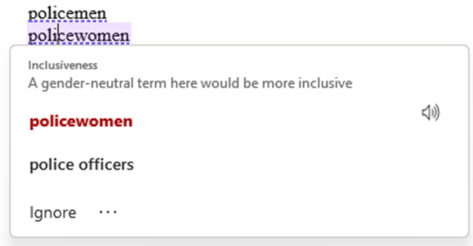
Bypass Inclusiveness tests with Capital letters or double quotes
As we’ve pointed out before, many of the grammar and other checks can be bypassed just with a capital letter or double quotes.
Double quotes will bypass inclusiveness checks, but not single quotes.

Postman Pat isn’t changed by Word
It’s not true that “Postman Pat” is corrected by Word (it’s a much-repeated ‘fact’ that is easily checked, but isn’t).

When capitalized, Word doesn’t flag “Postman” for inclusiveness because it’s a name (proper noun).
Housewife vs Househusband
Another example that makes some people unhappy is “housewife”. We’re surprised that ‘househusband’ doesn’t get the same treatment. Both words are accepted spellings but only one has an inclusiveness warning. It’s an anomaly in the system.

“housewife” suggested replacements “stay-at-home spouse”, “stay at home parent” or “homemaker”
Google’s similar inclusiveness system flags “motherboard” but Word does not.
Microsoft’s response
Microsoft’s response is quite polite and bland.
“Microsoft understands that not every Editor suggestion may be suitable for all users and all scenarios. That’s why we let users be in control of their final output.
“Editor is a completely optional tool that users can turn on or turn off at any point. Editor does not make any autocorrections, all suggestions are just that – suggestions for the user to consider – and the user has control over which suggestions they choose to use, if any.
“In Word, users will have control at the critique/suggestion level as they will be able to turn on and off each one of them individually.”
What Microsoft should say …
We like to see a stronger reply from Microsoft like this.
“You must be kidding; this is complete nonsense. Microsoft Office doesn’t censor customers. Anyone using Word knows that Microsoft doesn’t tell our users what to write.
All the inclusiveness features in Word are OPTIONS that our customers can choose to use. There are choices to use grammar tests and even spell checks in Word are optional.
Inclusiveness options are not on for new installs, customers must choose to show the prompts. Even then, the messages make SUGGESTIONS that each user can accept or reject. There’s even a specific “Ignore’ button provided.”
Which only goes to show why Office Watch will never launch a corporate PR subsidiary <g>.
Has Microsoft Word gone ‘woke’ and politically correct?
Gill Sans font debate
Inside the controversial Gender Specific checks in Word
How does Microsoft Word handle non-binary grammar like they?
Word’s Rewrite expands to become Microsoft Editor