The late and much missed musician Prince wished to be known by single character symbol called ‘Love Symbol Number 2‘. Here’s how to enter that unique symbol in Word, PowerPoint or Microsoft Office generally.
There are various methods suggested on the Internet, we’ve narrowed them down to one excellent option (SVG graphic) two others that are OK if necessary (image or font symbol).
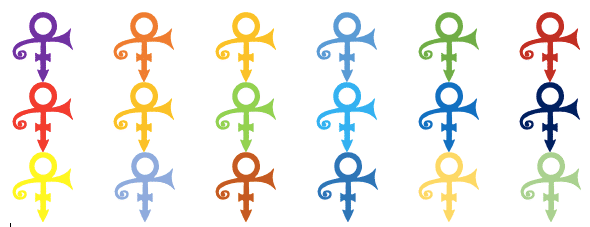
We’ve already shown how to get the ‘official’ Prince Purple color in Word, Excel and PowerPoint.
Prince Symbol as SVG logo
Microsoft 365, Office 2021/2019 for Windows or Mac all support SVG graphics though Microsoft mostly calls them ‘Icons’. That’s great because vector-based SVG can be resized and recolored without loss of quality.
Love Symbol Number 2 as an SVG is available from Wikipedia. Download the SVG file not the PNG versions.
Once downloaded (a mere 5kb) choose Insert | Pictures and choose ‘Prince logo.svg’
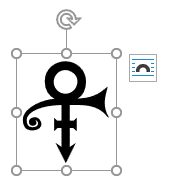
An SVG can be recolored from the Graphics Tools ribbon
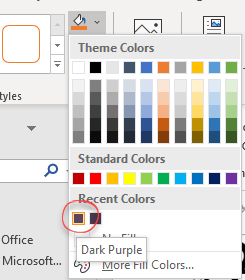
We’ve used the ‘official’ Prince Purple color.
And resize to any enormous size you like, even a whole page, with no loss of quality.
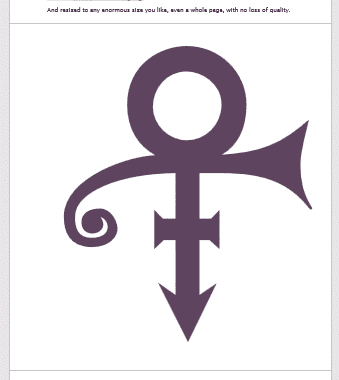
Use an image of the Prince Symbol
If your Office version doesn’t support SVG the next best option are the PNG versions of Love Symbol Number 2 from Wikipedia.
Choose the image size that’s closest but larger than your needs. It’s better to make an image smaller than enlarge a small image.
Recoloring an image can be done from Format | Color | More Variations then choose a color or custom color.
Get the ‘official’ font
Mike Wehner did a great service by unearthing and converting the original, official Love Symbol Number 2 font from a Prince game. It’s available from his Dropbox as a TrueType font for Windows or Mac.
The Prince Logo font appears in the Word/Office font list under ‘Prince’.
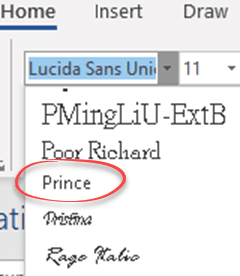
Capital S = Love Symbol Number 2
Type a capital S to get Love Symbol Number 2 with the Prince font.
In Word 365 for Mac the symbol from the font looks great.
In our Word 365 for Windows the very top of the symbol is cropped
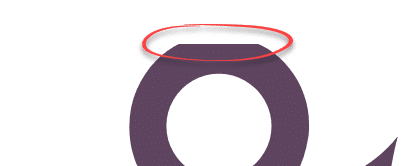
We’ve tried various font and paragraph options, but no luck. Not sure if this is a Word 365 issue, a problem with the font or a bug caused by the relative positions of the sun and moon <sigh>.
Like any other font letter or symbol, you can choose another color.