Adding a continent map is easy in Word, Excel or Powerpoint, in fact there’s a few ways to get them for the Americas, Europe, Africa, Asia, Australia and Antarctica. It depends on the quality you need and version of Office.
Continental Icons
Among the many icons are silhouettes of all the continents – at least on this planet <g>.
Insert | Icons then search for ‘continent’ or the name of a continent.
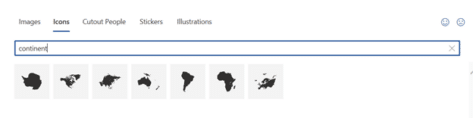
Like all Icons, they are SVG graphics that can be resized to very large or small without loss of quality. The continent icons are fairly complete. They haven’t made stupid mistakes like forgetting Tasmania or even New Zealand. South America includes the Falkland Islands. Europe has Iceland and Svalbard.
The Icons are all black but that can be changed.

Strictly speaking the icons have a black fill color and no color outline– either can be changed as well as surrounding effects like Shadow. It’s all on the Graphics Format tab.

This is the same icon as above, with a different fill color, black outline and Shadow effect.
You can crop and rotate the icon to show only part of the continent.

The other Microsoft 365 stock images or illustrations aren’t any help for maps.

Better continent maps
For other and better continent maps or outlines, you have to look outside Office.
Searching for an image at Google Images or Bing Images will find many options.
We liked the choices at Wikipedia. It has many continent SVG graphics with more detail than the Icons in Office. For example, here’s a better Europe map with country borders.

Download the Original file (the SVG) if your Office version has Icons/SVG (e.g. Microsoft 365/Office 2019). Or the PNG versions for earlier versions of Office.

This SVG, like many of the Wikimedia maps, is cropped from a larger image. That makes the file size much larger because all the cropped out area is still saved but hidden. Convert the SVG to an Office shape to see the entire graphic. That makes the map hard to edit in Office and you might need an external SVG editor to make the changes you need.
Use Google Maps with Microsoft Outlook appointments
Paste Icons or SVG from Office documents to other apps
Edit options for SVG Icons in Office 365/2019
Finding more SVG or Icons for Office