Google Maps is invaluable for getting around, especially in an unknown city. Corporate rivalry means there’s no proper integration between Microsoft Outlook and Google Maps
There’s not even a mapping button in the Outlook appointments view. Contacts have a ‘Map it’ button but not ‘Location’ in an appointment – for reasons passing understanding.
Our workaround is to paste a Google Maps link into the appointment notes.
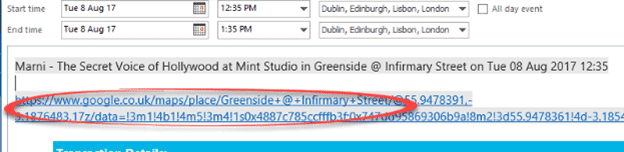
Get Google Maps link
Get the link from Google Maps. Either the Share button for the location or, if selected on the map, the browser address bar.

Google Maps lets you mark the location of each event and navigate by foot, public transport or car. You get an indication of how long it’ll take to reach a venue (add extra time for heavy traffic).
The public transport integration is fantastic in a busy city. It’ll show you exactly where to catch the bus or train and where to get off. In many locations, there’s real time information on arrival times.
Tip: Edinburgh buses are great but don’t announce stops, unlike London buses. Use your phone GPS to track your progress and know where to get off.
Save to personal Google Maps list
I find a location on Google Maps and Save it to a personal list. That list is linked to my Google account and appears on all devices which have Google Maps installed.
Saving to a list makes the venue easy to see on a map. Saved items also appear in searches ‘above’ unsaved locations which makes them quick to find.

The pasted link in the appointment (see above) is a fallback position. It can also be shared with others.
Once saved, you can find routes using directions.
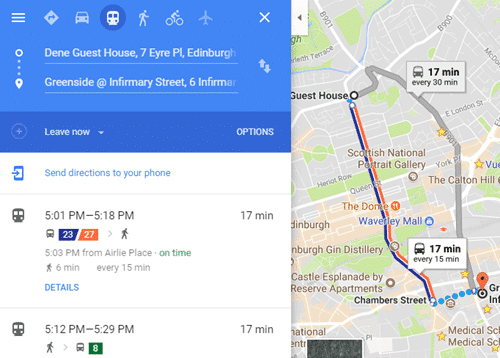
Sorry Bing and Apple Maps, your online mapping isn’t as comprehensive as Google Maps. Google Maps has better support across Android and Apple devices. Use the browser version on Windows computers and tablets.
Why people prefer Google over Microsoft’s Bing
Remove Bing Maps prompts in Outlook
Using Outlook to plan your Edinburgh festivals