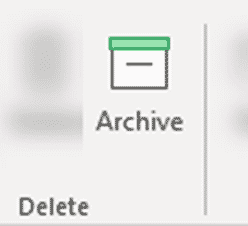For many mailboxes it’s not possible to rename the Outlook Archive folder. But non-Microsoft mailboxes can rename Archive to anything maybe ‘Miscellaneous’, ‘Store’ or just ‘Old Stuff’.
In modern Outlook with Microsoft hosted mailboxes (Outlook.com, Office 365 hosted or recent Exchange Server) the Archive folder is an in-built folder like Inbox, Sent Items etc. All those folders have fixed names which can’t be changed.
For a while there was a workaround in Outlook 2016 for Windows. You could create a new folder with whatever name you like and change the ‘archive’ folder to that folder. If you’re interested the feature was at Account | Tools | Set Archive Folder but that now only works for non-Microsoft mailboxes.
Archive folder name is fixed
Microsoft dropped the Archive folder choice option during an update to Outlook 2016. We’re now stuck with a single Archive folder and that name. It was probably necessary to maintain compatibility across all the different Outlook programs and apps.
But it’s also shame, because some people make different Archive folders for each year. That’s not directly possible now but there are workarounds that we’ll look at separately.
Non-Microsoft mailboxes
Mailboxes connected via POP/IMAP have more flexibility with the Archive folder.
Any existing folder can be selected as the archive destination or make a new folder (any name) and nominate that as your archive destination.
About Outlook Archive, Online Archive and AutoArchive
Starting with Archive in Microsoft Outlook
Manually moving Outlook messages to Archive
Archive in Outlook 365 and Outlook 2016/2019 for Windows