A close and in-depth look at what Microsoft Word does and doesn’t flag with the sometimes controversial Gender Specific Language setting in the ‘Grammar & Refinements’ section.
Microsoft doesn’t reveal much (or anything) about the Inclusiveness options in Word so we’ve decided to look closely at what they do. We need your help, see below.
We are NOT taking a position in the debate about inclusive or gender-specific language. Our purpose is to look in-depth into a choice in Microsoft Word and how it works, something that’s not well documented beyond the simple labels on each ‘inclusiveness’ option.
Where is the Gender Specific Language setting?
Gender-Specific Language was the first of the ‘Inclusiveness’ options added in Word 2016. It’s now in Word 365, Word 2019, Word 2021/LTSC.
Go to File | Options | Proofing | Writing Style | Grammar & refinements | Settings then scroll waaay down to Inclusiveness | Gender-Specific Language
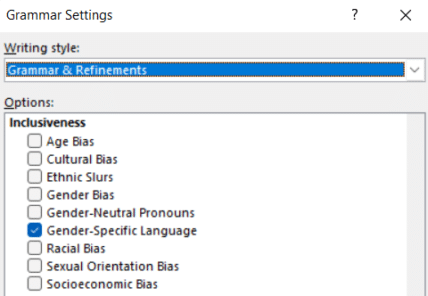
All the ‘Inclusiveness’ checks are OFF unless you (or your IT department) choose to turn them on.
Basically, it is meant to replace ‘sensitivity readers’ that some publishers use to sift through documents for conscious or unconscious bias relating to gender-specific language that might offend readers.
There are some common words you would expect to be picked up, like Spokesman, Chairman, Mankind etc., all relating to a person.
But it was interesting to also find that words such as ‘manhole’ were flagged too. Rather, Microsoft expected you to change this to ‘utility access hole’ or ‘maintenance hole’ to be more inclusive. Maybe ‘man’ should avoided altogether, though Word seems to be ok with ‘manslaughter’.
We’re just testing the ‘Gender-Specific Language’ option but, as we’ll see, there’s some overlap with the other ‘gender’ Inclusiveness options; ‘Gender Bias’ and ‘Gender-Neutral Pronouns’.
How are Gender Specific Language words flagged?
You’ll find a purple dotted line underneath any word the Inclusiveness checker has picked up.
Just right-click on the word to see the reason for the Inclusiveness flag and suggestions for alternatives.

In this example, we’ve only checked the Gender Specific Language option, but Word has flagged a gender-neutral term (which is another Inclusiveness option).
Gender Specific Language example words
Here’s some examples of English words that Microsoft’s Word’s Gender-Specific Language test will mark with a purple dotted line (or not).
All the tests are with Word 365 for Windows, with US English (though the results seem to be the same with other English variants).

As you can see ‘manned’ doesn’t get tagged as a word on its own but that can change, as we’ll see in a moment.
Capital letters matter
Phrases like ‘ladies and gentlemen’ or ‘boys and girls’ are tagged with suggestions for gender-neutral alternatives.
But notice that simply adding a capital letter to ‘Gentlemen’ or ‘Girls’ is enough to stop the inclusiveness check.

Master and Mistress
Office Watch reader, Jason T reports on writing a paper on Nietzsche’s philosophy and master morality. Word caught the word ‘master’ and suggests instead ‘expert’, ‘head’ or ‘primary’, all good suggestions but definitely not in this context.

It’s the same with ‘mistress’ (suggestions ‘lover’ or ‘head of household’), though again capitalization will stop the gender neutral trigger from appearing.

Gender Specific phrases
Inclusiveness checks consider the context or sentence as well. ‘Manned’ is ignored as a single word, but gets flagged in a sentence.

Are some famous cases ignored?
There are some famous sentences that are not picked up by the inclusivity check even though you might expect it. Has Microsoft added exceptions for some common phrases?
You’d think ‘all men are created equal’ should get a purple underline. Captain Kirk should be corrected for ‘no man’ especially when he knows Lieutenant Uhura and Yeoman Rand are on the bridge🤣.

Don’t trust the inclusiveness checks
You can’t take Word’s suggestions at face value because human languages are more complicated than software can handle and takes no account of context (see the master example above).
See this example, neither of the suggestions are good, each for a different reason.

The controls are ‘staffed’ by qualified staff – doesn’t exactly roll off your tongue.
“The controls are took control of by qualified staff” – doesn’t even make sense.
It’s just a reminder that you’ll might need to rephrase the suggestions yourself.
Join our hunt for Word’s inclusiveness checks!
We’d like to check out Word’s inclusiveness test to find some of the details that Microsoft won’t reveal.
It would be helpful to know more about these ‘Grammar & refinements’ beyond just the name. That helps Word users decide if each Inclusiveness option is appropriate for them or their organization.
Use our Feedback page to tell us:
- The word or phrase
- Which inclusiveness test is triggered, look under the pull-down menu OR
- Where you’d expect an inclusiveness flag and there isn’t one
- Which language is set for the document?
Has Microsoft Word gone ‘woke’ and politically correct?
How does Microsoft Word handle non-binary grammar like they?
Pride and Mental Health extras in Office 365