Irish Gaelic, Gaeilge or just Irish is available in Microsoft Word Translator and other translate services from Microsoft. Here’s how to download the Irish spell check and other proofing tools.
Irish Gaelic is the first official language of the Republic. English is more commonly used and the second official language. Gaeilge is also recognised in Northern Ireland and the EU.
Irish Gaelic in Office
Irish language should appear in all the places that there’s a language list. If not, try updating your copy of Office.
Our test machines with Office 365, Office 2019 and Office 2016 (Windows) and Office 365/2019 (Mac) all show Irish on their language lists.
Gaelic in Word
Irish Gaelic appears in all the language options. Here’s the Translation Language options as they appear in Office.
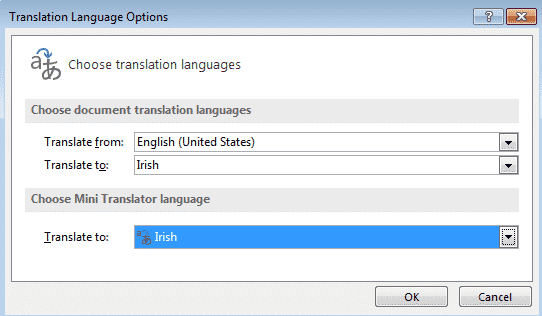
At Review | Language | Translate it’s ready to use.
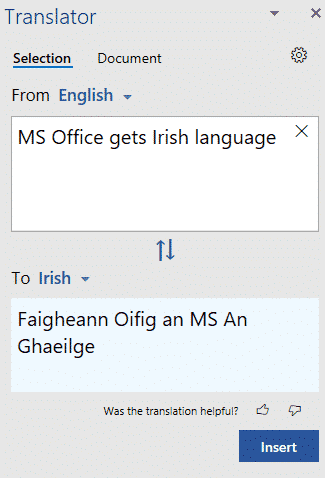
Install the Irish Language Proofing Pack
To set as a proofing language go to Office site Language Accessory Pack for Office choose Irish then download the right version (32-bit or 64-bit) See Which Office do I have 32-bit or 64-bit?

See if any language is already installed at Options | Language | Office authoring languages and proofing. The ‘Proofing available’ link takes you to the web page shown above.

Irish Culture Code ga-ie
Each language or variant has culture code. It’s something regular Office users don’t need to worry about but developers and VBA coders might need to know.
Irish Gaelic’s culture code is: ga-ie
English (Ireland) code is: en-ie
St Patrick’s Day shamrock, clover and more in Office
Five Free fonts for St Patrick’s Day
Six best Emoji for St Patrick’s Day
Add the Irish Flag into Word, Excel or PowerPoint