How to type the Per Thousand ‰ (or it’s official name ‘Per Mille‘) sign into Microsoft Word, Excel or PowerPoint.
Per Thousand / Per Mille ‰ means ‘parts per thousand’ and can be used for values below 1%. It’s not regularly used in English.
How Per Thousand ‰ looks in different fonts

Per Thousand / Per Mille sign codes
Use the Hex code in Word as a shortcut to enter any symbol Insert symbols faster with the Alt + X trick in Word and Outlook.
Decimal: 8240 Hex: 2030
The Hex code also lets you find the Per Thousand/Per Mille symbol quickly in the Insert Symbol dialog or Windows Character Map (see below)
Web: ‰ ‰
FYI only, Web codes aren’t used in Microsoft Office.
Word and Office
Insert | Insert Symbols
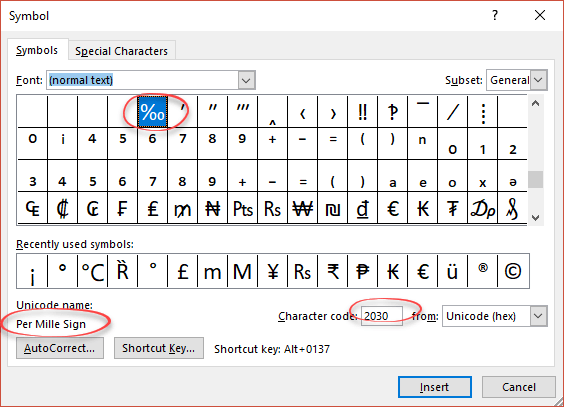
Use the standard Word symbol shortcut 2030 then Alt + X
Once in a document you can copy it to AutoCorrect and make your own shortcut.
Windows Character Map
The Windows Character Map accessory in all Windows releases

Six ways to Subscript or Superscript in Word and Office
Percentages that look right in a Word Mail Merge