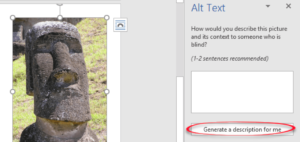Microsoft proudly added accessibility features to Office 2016 for Windows, in particular ‘Alt Text’. Pity it’s not been refined and fixed once the hype died down.
Earlier this year, Microsoft added an ‘Alt Text’ feature to Office which tries to automatically suggest alternative text for visually impaired readers. Right click on an image and choose Edit Alt-Text to see a side-pane then click ‘Generate a description for me’.
Should do better
Aside from the privacy concerns, the feature is inconsistent, buggy and incomplete. It has all the familiar hallmarks of an Office feature that’s been made good enough to pass minimal standards (i.e. Microsoft conference demonstrations) but no more.
We’ve been looking at the feature for six months in the foolish hope that it would be improved … no such luck.
Inconsistent
The automatic generation of Alt Text is only added if you use the menu option Insert | Picture.
Other, faster, ways of adding an image are ignored by the automatic Alt Text feature. Inserting an image by copying a file from Explorer into a document doesn’t trigger the alt text generation.
You’d expect all images inserted into documents are processed the same way … but no.
Buggy
If you do copy/paste an image into a document, a file path and name is added as Alt Text. Not even the proper image location, instead it’s the temporary cached image copy! WTF?
Incomplete
Microsoft’s obsession with their own AI ‘cognitive’ cloud services seems to have blinded them to the bleedingly obvious. Modern cameras and smartphones add extra info that could be used to add a useful label.
There’s EXIF or ‘meta-data’ in photos that would be useful in making Alt Text. Images might have a text title and subject. Professional corporate images like logos and product images often have meta-data to aid searches and identification. Pictures can have location as text (eg ‘Yerevan, Armenia’ or ‘London, UK’) or at least the GPS co-ordinates added by the camera.
All that is ignored in favour of an AI’s semi-educated guess based on the image alone.