A first look at the new “New Outlook” which Microsoft (deliberately?) leaked ahead of an official announcement. It’s interesting but with one major and very disappointing omission.
This article has been updated now “New Outlook” (as it’s now called) has been released to Office 365 Insider users.
As you can see, it looks like the web interface for Outlook.com or Microsoft 365 hosted mail accounts.
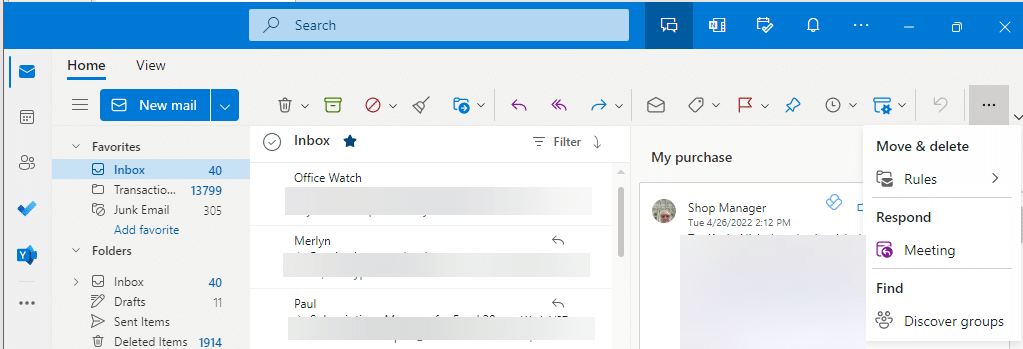
The original unofficial release was a clever tactic. Microsoft could have stopped access to the beta app if they wanted to but haven’t. Redmond can get more free feedback from users while at the same time claiming it’s non-public software which shouldn’t be criticized.
Beware the new Outlook for Windows
Two ways to try New Outlook – if you dare.
New Outlook
“Project Monarch” or “One Outlook” is now called “New Outlook” — at least for now.
“One Outlook” is its unofficial nickname to distinguish it from all the other Outlooks. Microsoft persists in the nonsense that all their email clients can just be called ‘Outlook’ as if the type of software, platform or version doesn’t matter.
It was called “Project Monarch”. Back in 2021 we explained what was being planned and Microsoft’s hopes for the future. Project Monarch or One Outlook to rule them all
New Outlook is a Progressive Web App (PWA). It might look like a separate program but it’s really a sophisticated web page. The idea is that a single PWA app will run on both Windows and Mac plus other platforms.
Microsoft’s plans for New Outlook aren’t known. The smart money said it’ll replace the current Windows Mail, Calendar and Contacts apps with New Outlook. Also make One Outlook available on Mac computers and maybe also Linux.
Now it seems “New Outlook” is being positioned as a replacement to Outlook desktop for Windows. Insider beta testers are offered the choice to switch between familiar, full Outlook 365 desktop and “New Outlook”. But the two products are quite different with “New Outlook” severely limited.
It’s a bit like being offered the choice between a proper, full-size car and a toy version that a three-year old can ride.
Based on the current “New Outlook” beta and stated future plans, talk of replacing Outlook desktop programs (Windows or Mac) is very premature and might never happen.
Dark Mode
Dark Mode and other display options are available from Settings.

There’s a side-panel with links to parts of Outlook (email, calendar, contacts) was well as online versions of Office apps. At the moment, that list isn’t configurable.

Offline Access – not so much
An important part of any email client is offline access or caching of cloud data on the local computer so the app can continue to work when there’s no or erratic Internet access.
New Outlook has no offline access. We could access some recent messages when not connected to the Internet, but most were blank.
New emails created when offline just disappear! Whether you click Save draft or Send there’s no error message and your work just drops into a New Outlook void.
According to Microsoft, offline access (aka PST support) is only ‘Planned’, in other words there isn’t even a team of developers working on it. Offline access is vital to any replacement for the Outlook desktop program but that’s something Microsoft thinks should be a vague future option.
Open in new window
Just like Outlook desktop, you can right-click and choose “Open in new window”.

Which gives you many New Outlook windows to quickly switch between.

New emails
There’s a full email editor, as you’d expect, with support for signatures, accessibility checks, polls, templates, saving drafts and other goodness.
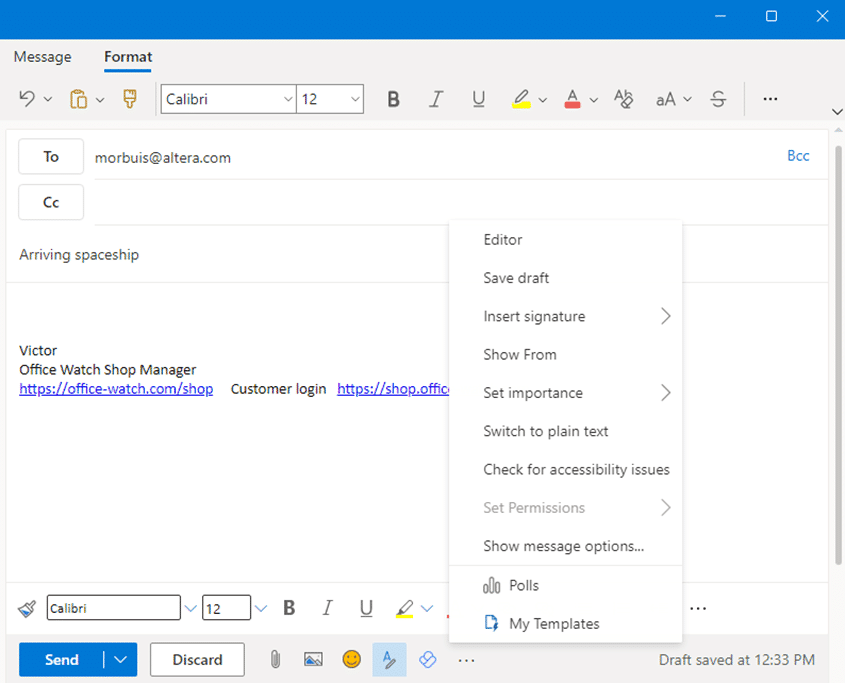
Boards
Boards are in New Outlook as a way to have a customizable display of calendar, notes, tasks etc.

Groups are supported

Migrate settings from Outlook for Windows
During setup, there’s an option to import display settings from Outlook for Windows such as Dark Mode, Reading Pane etc.

Project Monarch or One Outlook to rule them all
Project Monarch is now called just Outlook