Here’s how to quickly print a blank calendar from Outlook with no appointments, notes etc – monthly, weekly or a single day. Use a blank printout to roughly plan a week or month in a way not possible in Outlook.
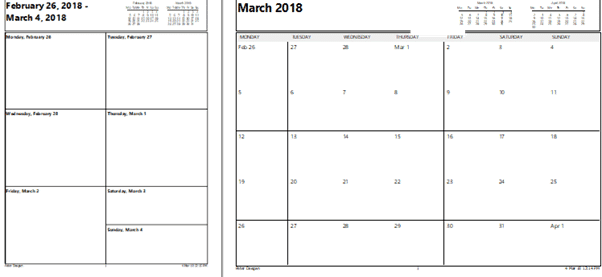
Or save the printout to a PDF that you can write on with a virtual pen.
There are various ways to print a blank calendar, this is probably the easiest.
Make a new Calendar
In modern Outlook Calendar view, go to Folder | New Calendar

In older Outlook’s go to Home | Open Calendar then Create New Blank Calendar …

Give the calendar a name like ‘Blank’ and a position in the Outlook folder tree, most likely under your main calendar.

Print the new blank calendar
Now go to the Calendar list on the bottom left of calendar view. Select the ‘Blank’ calendar and DEselect all the other calendars.

Now you have a blank calendar, choose File | Print

Formatting options for blank calendar
Choose whatever options you like in Print Options
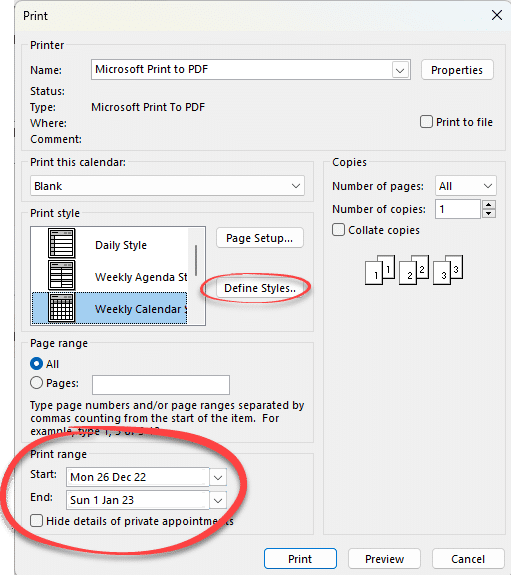
- Select the date range to print
- Hide private appointments.
Define Styles
Choose Define Styles, select a calendar style then Edit to see even more choices.
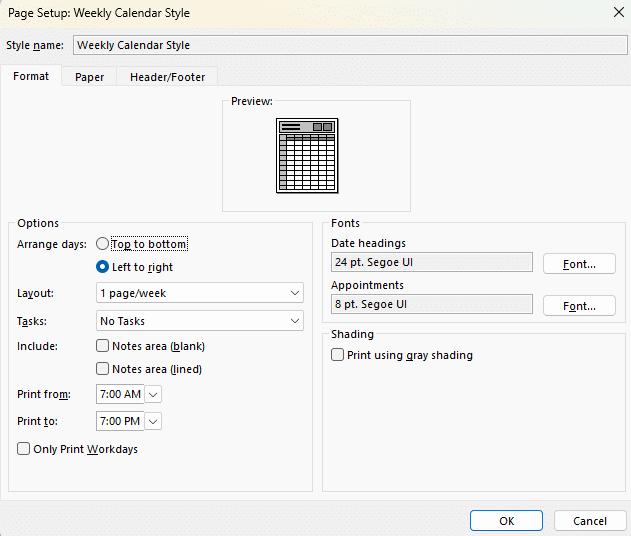
- Font choices for headings and appointments
- Days arrangement: Left to Right or Top to Bottom.
- Layout
- Ensure any Daily Tasks or To Do list choices are off.
- Add Notes area if you like, lined or empty.
- Time range to print.
Remember to restore your normal calendar selections afterwards.
If this is a ‘one off’ need, delete the blank calendar. Or keep it in your calendar list, but unselected, so you can use it again in the future.
Outlook Print Calendar Options -a Daily/Weekly/Monthly plan on paper
Tweaking Outlook Printed Calendars
Three ways to view multiple Outlook calendars
8 ways to share calendars or events in Outlook
Office Watch has extensive help to make Calendars in Word, Excel, PowerPoint and Outlook.