Microsoft has fixed a bug in Outlook for Windows which wrongly popped up the notice “Outlook closed while you had items open. Reopen those items from your last session?”
When Outlook closes with items open (email, appointment etc.), it should offer to reopen those items when Outlook next starts. The message looks like this:
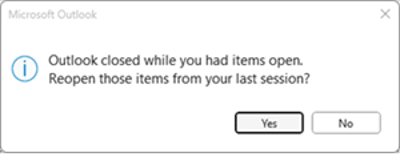
Outlook closed while you had items open.
Reopen those items from your last session?
Microsoft says that message was appearing “unexpectedly” which is a Microsoft euphemism for “wrong” or “when it doesn’t apply”.
In Outlook 365, this feature is controlled at File | Options | General | Start up options | When Outlook opens …
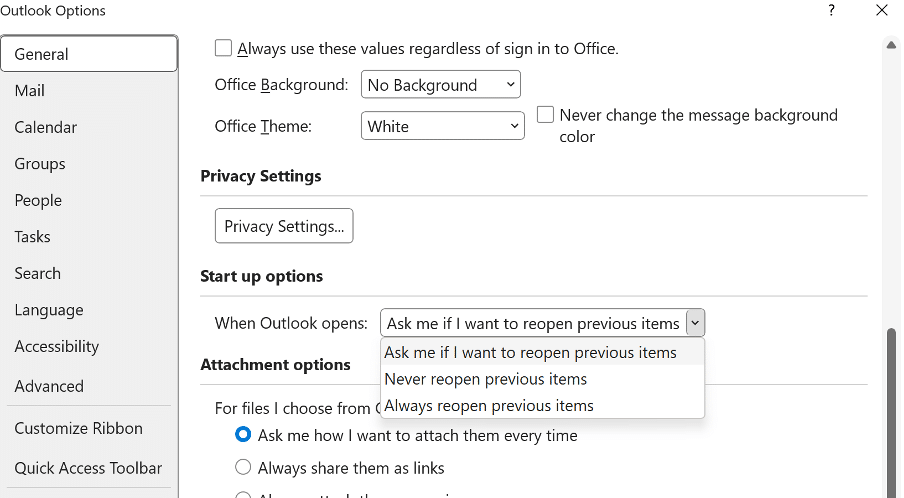
In most Outlook 2021 there’s no such option, though the “Start up options” heading still appears.
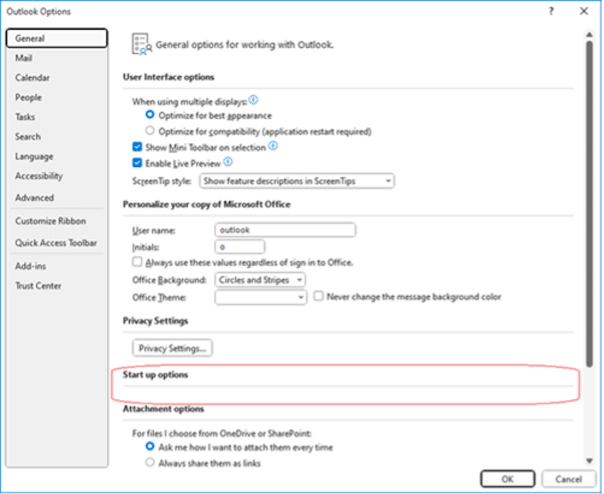
The bug appeared first in Version 2306 Build 16529.20154 from July 2023.
It’s now fixed with Version 2309 Build 16827.20130 on 28 September 2023. Which means it’s taken Microsoft about three months to fix a bug they introduced into Outlook.
In other words, update your Microsoft 365/Office 2021 to the latest version and that particular bug should go away. Go to File | Account (Office Account) | Update Options | Update Now.
Which Outlooks are affected?
This is where it gets complicated because Microsoft’s own documentation doesn’t make sense.
In short: the bug and fix apply to Outlook 365 for Windows and Outlook 2021 for Windows.
See Is Office 2021 really Microsoft 365 in disguise?
The support page for this bug is poorly worded, to put it mildly.

At the top of the page it says the ‘issue’ applies to Outlook for Microsoft 365 – which presumably refers to Outlook 365 for Windows .
It’s the second paragraph that goes off the rails:
“Office perpetual retail SKU” – that means Office 2021 and maybe Office 2019 – not Outlook 365. Again, for Windows only.
“Microsoft Office Professional Plus” is supposed to be a volume license product (not retail). It’s unofficially sold as an individual item. Presumably referring to Office 2021.
“Office Home and Business” this is a perpetual retail product – presumably Office 2021.
It reads like Microsoft doesn’t want to admit the bug also applies to Office 2021 or even explicitly mention Office 2021??
Is Office 2021 really Microsoft 365 in disguise?
Outlook meeting organizers now appear in Google Calendar
Outlook’s upside-down or flipping image rotation problem
New default styles in Word, PowerPoint and Outlook