Microsoft Designer makes it easy to create a unique and personal little graphic for Halloween. Office Watch shows you how to use Designer for Halloween and some of the little tricks needed to make Designer work better.
It took only a few minutes to make this small, personalized, video/animation using Microsoft Designer.
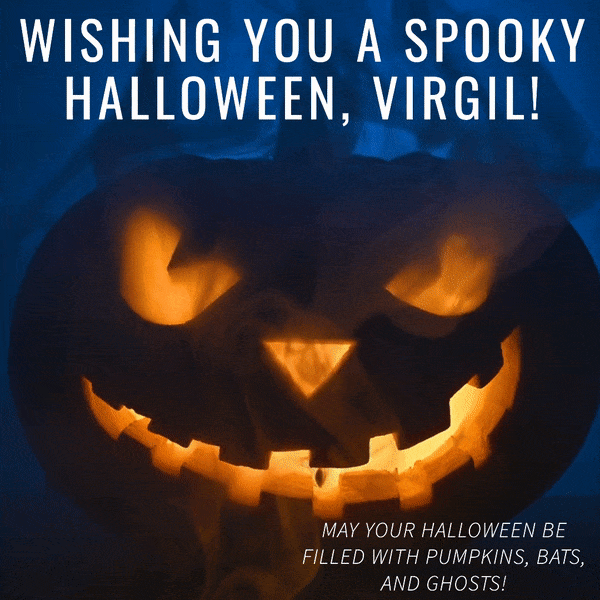
The design can be sent using email, instant messaging, social media or printed out on a page or card (not the movement, obviously).
Microsoft Designer: Straight Talk is our new ebook that will get you started with Designer and give you a lot of tips that are not revealed by Microsoft. Get the ebook right away for very little money – click here. Not only do you get great tips from experts, buying Office Watch ebooks helps keep our site and newsletters going.
Describe to Designer
Start Designer by describing a design and letting Microsoft AI system come up with suggestions e.g. “A Facebook post to wish Virgil a scary Halloween”.
As you can see, none of the designs are even the slightest bit Halloween-ish.

Note: “Facebook post” doesn’t mean the design has to be used on Facebook.
Use Suggested Prompt
Let’s try Designer’ suggested prompt which is more detailed. The results are better but only if you scroll down past the first few thumbnails.

It’s a peculiarity we noticed while writing Microsoft Designer: Straight Talk. Quite often the more relevant and interesting AI results aren’t immediately visible. Scroll down to see everything on offer.
To continue we chose this Designer suggestion that includes some video, marked with the little video play icon at bottom left.
Easy Text Resizing
Text in Designer tends to be too small but that’s easy to fix. Unlike Office apps, resizing a text block in Designer change the size of the text. Grab one of the corners of a text block and drag to make the box smaller or larger.

Guidelines
As you drag an object around, guidelines will appear to center it either vertically or horizontally. They are a simpler version of the Smart Guides in PowerPoint.

Discover more about Designer
Copying images from Designer to Office documents
Designer mobile now on iPhone and Android
Designer Erase is a picture edit opportunity for all Office users
Resizing for Office documents in Designer
🎃 Halloween🦇 with Microsoft Office👻
Seven free Halloween fonts for Word, PowerPoint and Office
Halloween emoji, fast find and copy
Halloween icons and symbols for Word, Powerpoint and more
Get 77 more Halloween pictures for Microsoft 365
Halloween icons and other delights in Microsoft Office