Microsoft has some Halloween related images, icons and more to add a little spooky to your documents and slides.
See more Halloween suggestions – images, icons, fonts and more.
We had a look through the Office Stock Content (Insert | Icons or Insert | Pictures | Stock Images) for Halloween imagery. It’s available in Microsoft 365 for Windows/Mac. Some of the stock content is in Office 2021/LTSC/2019, see below.
As you’ll see, the keywords vary a lot in quality and quantity for the Microsoft provided content. All the content has keywords to enable text searches. However, those terms are hidden from customers so it’s hard to understand why some items appear and others don’t.
Our general advice is to search for the general term like ‘Halloween’ but don’t forget more specific words like Ghost, Web, Witch or Pumpkin.
Icons
Icons have Halloween covered. To see ten unique icon with ‘black’ and ‘white/outline’ variants just search for ‘Halloween’ and all the appropriate graphics appear.

Pumpkin, Carved Pumpkin, Ghost, Cauldron, Web, Skull, Coffin, Gravestone, Haunted House and Witches Hat.
But a few are missing. Search for ‘skeleton’ to see a complete set of bones plus dinosaur skull.

There are also ‘Bat’ icons
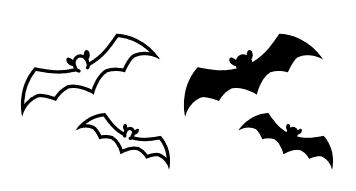
Black Cat also needs a separate search.

Halloween icon flexibility
Icons are great for their flexibility. They be made really large or small without loss of quality. Microsoft has added features that let you change icons in a wide variety of ways.
Office Icons are really SVG graphics which can be recolored see Nine pumpkin colors and more in Microsoft Office

And there’s many other ways to transform a plain icon.
Edit options for SVG Icons in Office 365/2019
Make simple changes to SVG graphics
Sketchy or wriggly lines in Icons and SVG graphics
Stickers
It’s not so simple with other Stock Content. Searching Stickers for ‘Halloween’ shows only two, peculiar options.

Looking for ‘Ghost’ works to show two more possibilities.

Illustrations
We could only find two ‘Pumpkin’ illustrations.
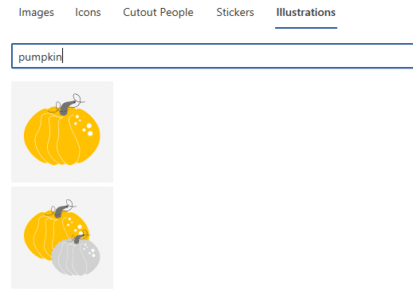
Some Cats but none of them black and they are all smiling.

Illustrations, new graphics in Microsoft 365 Windows and Mac
Images
There were surprisingly few images for the ‘Halloween’ search.

Just before Halloween 2021, Microsoft added a lot more images see, Get 77 more Halloween pictures for Microsoft 365 .
You’ll find more photos looking for ‘Pumpkin’ including the occasional carved vegetable.
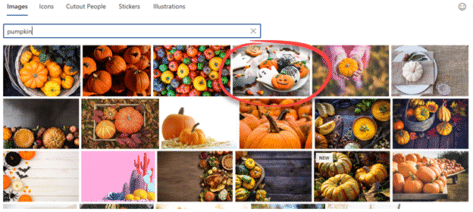
Or ‘Spider’

Stock images or premium content now in Microsoft 365
Premium Stock Images now in Office for Apple devices
The Office 2019 & Office 2021/LTSC difference
The perpetual licence versions of Office (2019, 2021 and LTSC) have some Icons, Stock Images etc. but not the full range available to Microsoft 365 subscribers. Here’s some examples.
Office 2019
Office 2019 never had any Stock Images, Cutout People etc. It does have Icons (SVG graphics) but fewer than in Microsoft 365. Searching for Halloween only shows four icons instead of the ten unique ones (see above).
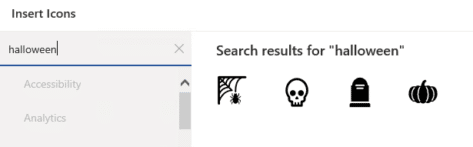
Office LTSC
But in Office LTSC there’s only one result.

See more Halloween suggestions – images, icons, fonts and more.
Look and sound your best for an online Christmas
Easter Bunnies and more in Microsoft Word, PowerPoint etc.
2001 movie design: using in Office, Word or PowerPoint