Looking for 2022 FIFA World Cup, Qatar calendar info? … click here
The upcoming Football World Cup (soccer) is a little more complicated than usual. There are 64 matches playing across three time zones in Russia which makes it hard to figure out what time the live broadcast will be for you.
Outlook for Windows or Mac can help, combined with an online calendar of World Cup fixtures. You can have a calendar of matches to view ‘side-by-side’ with your own appointments or merge the calendars.
We’ve looked around the Internet for a reliable source which has good time zone formatting. We’ve tested online calendars with Outlook’s in different time zones to make sure the events are converted to the correct local time.
So far, the best option we’ve found is ….
Sky Sports UK http://www.skysports.com/football/news/15241/9066717/world-cup-calendar
They have an online calendar that anyone can use, around the globe. It has the necessary (but too often omitted) time zone info in a format that Outlook will use.
Their calendar appears in Outlook with matches converted to the local time of broadcast. Here’s how they look in Outlook for Mac, on the left are two time zones (London and New York). Outlook for Windows looks the same.
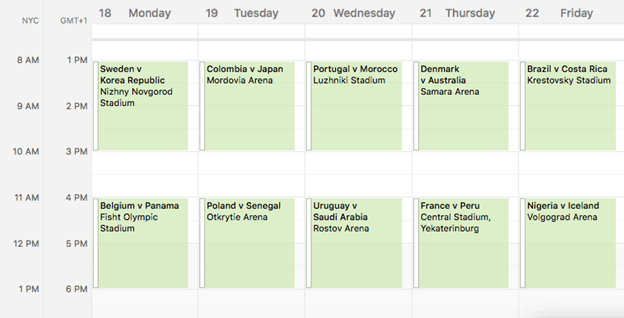
We’ll keep looking for other good World Cup 2018 calendar sources. An ideal calendar would be updated with scores as the Cup proceeds.
How to use the World Cup live calendar link
In Outlook for Windows, use the above link to get the live calendar at My Calendars | Add Calendar | From Internet
Outlook 2016 for Mac does NOT support Internet calendars. The workaround is linking to the calendar if it’s hosted elsewhere (eg Gmail or Outlook.com ) . You can setup the Internet calendar via the web site and it will appear on a synchronized Outlook for Mac.
Put 2022 World Cup fixtures in your Outlook calendar
Three ways to view multiple Outlook calendars
Outlook calendar tricks & traps adding from links and .ics
