Project Moca is a new and interesting offering for some Microsoft 365 customers. A single web page that you can pin task lists, emails, calendar items, notes and more.
It’s an attempt to bring all the separate features of Microsoft 365 into an overall view or spaces.

This is where all the separate cloud features in Microsoft 365 start coming together. To Do, Sticky Notes, Files, Appointments etc have been distinct apps or web pages until now.

Project Moca?
This feature is in Preview with its internal development name ‘Project Moca’.
Presumably it’ll get a public name later. Something bland, unremarkable and inoffensive that’s been checked, focus grouped and the subject of many, many meetings.
We like the name ‘Moca’ it’s something different and interesting. Any name that sounds like a coffee drink can’t be all bad <g>. Sadly, Moca is unlikely to survive corporate homogenization and brand sterilization. We’ll end up with something dull and boring.
Moca is a public preview feature that, like all previews, has problems. The current release is a little ropey but still very workable.
If you strike a problem let the Mocas (the development team) know via the Feedback button, bottom left.

Explain the problem or suggestion with detail. Please be polite because real people will read your comments. Don’t take your frustrations at Microsoft out on folks trying their best.
Starting a Project Moca Space
Open Project Moca from the new icon on the main Outlook menu (where Email, Calendar, People etc live). Start from https://outlook.live.com/

Create a Space from one of the supplied Templates or work from a blank Space.

Scroll down that page to see existing Spaces. Open, Rename or Delete Spaces.
Each Space has a name or title.

Add some People and Keywords. Spaces will search your email, files and calendar for matches and add them into the new Space. Of course, you can delete items that don’t apply.
Template – select a template of Blank if you haven’t already.
Create – makes a new Space.
From there you can add items: Notes, File, Task, Link, Goal, Weather, Location, Person, Email, Event or Appointment to the Space.
Who can get it?
Microsoft is a typically misleading about who can get Project Moca by not telling the whole story.
“Project Moca is available for Microsoft 365 consumer subscribers, EDU customers, and select commercial customers as a preview and is shipped off-by-default”.
All that is true except that Consumer (Family and Personal) customers also must have a Microsoft hosted mailbox … most likely an Outlook.com account linked to the Microsoft 365 plan. We used an Outlook.com account for our testing of Project Moca.
They also talk about ‘Outlook’ without noting that Project Moca is in Outlook on the Web.
Déjà vu?
If Project Moca seems a little familiar, you’re not going crazy. Moca is a new version of Outlook Today.
Outlook Today is a little used and mostly forgotten part of Outlook for Windows. Click on any account heading in the Navigation Pane to see it.
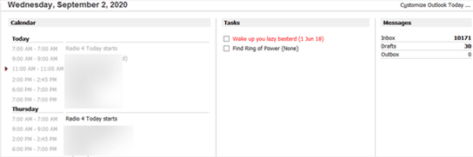
When it was first released, Outlook Today was going to be the fully customizable hub of Outlook. It got bogged down in a complex web of Microsoft proprietary technologies and needs, never living up to its promises.
First Impressions of Project Moca
We like the idea and general execution of Project Moca.
A Space can get cluttered very quickly. Items can get hidden behind others. There needs to be more compact options plus organizing and listing features.
Hopefully, Project Moca will be added to Teams – such a single page dashboard would be very welcome.
As a Preview it’s well worth a look if you have a Microsoft hosted mailbox or Outlook.com account with Microsoft 365 plan.
We’d be interested to hear your opinions and discoveries in Project Moca, please talk to us.
Discover Spaces, Canvas, Captures & Zoom in Project Moca
Inside Project Moca – Bucket, Notes, File and many more
Why people prefer Google over Microsoft’s Bing