Five ways to add a Snowflake ❄ symbol into Microsoft Word, Excel, PowerPoint or Outlook. Both in Office for Windows and Office for Mac. There are three snowflake symbols plus two Office icons.
Snowflake ❄ symbols are normally used to show, well, a snowflake or generally to indicate cold or snow. Maybe also as a fancy bullet in a list.
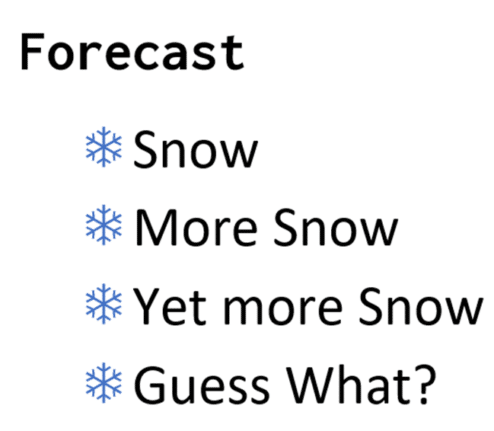
There are three snowflakes in the official Unicode symbol list and more when Office Icons are included.

Christmas Cheer with Office
Make great Christmas stationery in a flash with our professionally designed Word documents – ready for you to edit & use. Over 100 editable templates (cards, letters, emails, tags, PowerPoint slides), exclusive graphics plus 250 pages of help, advice and resources.
Available NOW to make your Christmas a little easier.
How Snowflake ❄ looks in different fonts.
Your basic snowflake symbol is available in four major Windows fonts.

As usual the Apple Mac version (Apple Color Emoji font) looks much better and really more like a snowflake.

Snowflake ❄ codes
These are the important code numbers or values you’ll need to enter the Snowflake or ❄
Decimal: 10052 Hex: 2744
Web: ❄ or ❄
(web codes aren’t used in Microsoft Office, we’ve included them for the sake of completeness.)
Even more Snowflakes
The long Unicode list have two more snowflake symbols beyond the usual symbol mentioned above. Conveniently, they are grouped together in Unicode with Hex codes 2744, 2745 and 2746.
There’s even more if you include some of the fancier ‘asterisk’ symbols that have a ‘flake’ look to them.
Tight Trifolate Snowflake
Hex: 2745

The macOS font, Apple Color Emoji, version looks like this:

Heavy Chevron Snowflake
Hex: 2746

The macOS font, Apple Color Emoji, version looks like this:

Word and Outlook
The Snowflake ❄ sign does NOT have an inbuilt shortcut in Word.
In Word for Windows only, use the standard Word Alt + X symbol shortcut 2744 then Alt + X Or 2745 or 2746 depending on which snowflake symbol you want.
Once in a document you can copy it to AutoCorrect and make your own shortcut.
Word, Excel, PowerPoint and Outlook
Insert | Symbols | Symbol and search for the three snowflake symbol by searching for Unicode (hex) 2745 which is the middle of the three symbols.

As you can see, in the same part of Unicode are other symbols broadly called ‘asterisk’ which might be suitable depending on your need.
Window 11/10 Emoji Panel
The Windows 11/10 Emoji Panel has the Snowflake ❄ character only as an emoji. Use Win + . (period/fullstop) to open the panel.

The other two snowflake symbols aren’t shown in a search because the Emoji Panel’s search doesn’t include symbols. See Emoji Panel is part of Windows 11/10 that totally sucks
MacOS and Office for Mac inserting characters
On a Mac, to enter the Snowflake ❄ symbol:
- Command + Control + Spacebar shortcut to open the Character Viewer.
- Search for “ Snowflake “ and the Viewer will find all three symbols plus a few more,

Office Icon Snowflakes
Microsoft Icons (SVG) have two ‘snowflake’ options each with a solid/black or outline version at Insert | Icons

Like any Icon/SVG they can be colored or changed in many different ways.

Better Icon, illustration or SVG editing trick in Office
Four SVG editing choices for Office 365/2019/2021
Symbols and Emoji in Microsoft Office -Windows or Mac
