The FBI is using evidence from Microsoft Word to oppose a change of release conditions for former Trump campaign chairman, Paul Manafort. We’ll show you the mistakes that were made and how to avoid them.
We’re not interested in the prosecution itself nor the politics, here’s a summary. Our focus is on the little known workings of Microsoft Office.
We’ll show you the simple way to remove the (incriminating) evidence. It’s another demonstration of how much information is stored in a Microsoft Office document about who edited the document and when.
Mr Manafort isn’t the first person to be caught. Way back in 2005 there were troubles when Word documents disclosed private information via Track Changes. Those ‘inside the beltway’ know to clean their Office documents before passing them on.
There are also many examples of companies and individuals sending documents with revisions that they didn’t want others to see. For example, a company revealing their internal discussions about a quoted price.
From the court papers (scroll down to the exhibits around page 21) there are images of the edits ‘paul manafort’ made to a document and when.

We even know that Mr Manafort uses Office for Mac, when the docx was made, last saved and total editing time.
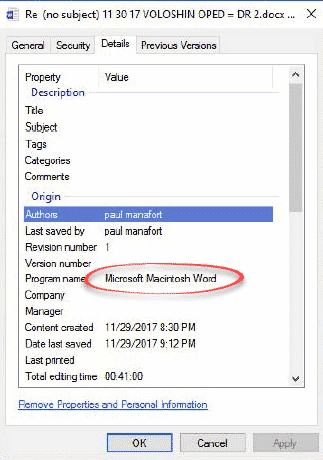
Of course, the FBI has other evidence, like the email exchanges and comparing the document allegedly sent by Mr Manafort with the article published in the Kyiv Post. Leaving ‘Track Changes’ saved in the document makes the FBI’s job too easy.
Covering your tracks
Since 2005, Microsoft has added a tool to remove some, but not all, hidden information from a Word document. Originally it was a separate tool but now it’s included in Office.
The Document Inspector (File | Info | Inspect Document) in Word, Excel or PowerPoint will go through a document to remove additional information including comments, revisions and the document author.

This simple task, it takes less than a minute, will hide the more obvious clues about a document and its revisions.
It won’t remove all identifying information that a detailed, expert analysis can reveal but it’s a start.
Changing the Author name in an Office document
Pete Buttigieg – a Microsoft Word guy
More secrets left in Office documents
Does a document name reveal your secrets?