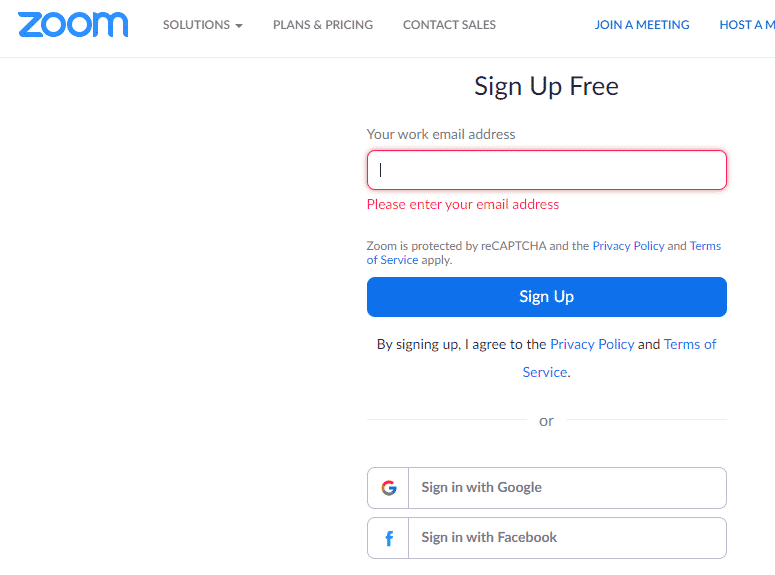Already we’ve seen signs of stress on Internet access, cloud and streaming services. Do you have alternatives ready to use?
Two popular collaboration services, Slack and Microsoft Teams have already suffered slow downs or outages.
Part of our Remote Life and Work coverage. Tips and help from experts in working and living online at Office Watch.
Prepare your computer for isolation or quarantine
Microsoft has quietly announced some changes to background cloud services like polling for mail, checking online status and updating collaborated documents. That’s to reduce the load on their systems without stopping services entirely. A wise move.
All online services are working to boost their resources to cope with increased demand. Cloud service companies do a lot of remote working already, but some on-site staff are needed at data centers. If things get really bad, they might have trouble getting staff physically in place.
No-one knows for sure what’s going to happen. Services we usually rely upon might degrade or, at worst, stop altogether. What was thought rare or unexpected is becoming anticipated or even normal.
Have alternatives ready to go
Part of our ‘Prepare for the worst, hope for the best’ mantra is having alternatives or workarounds in case there’s a problem.
All these suggestions are things that prudent computer users do all the time. Those of us who have used computers for decades know that having alternatives is always a good idea.
Internet access
Internet access should be mostly OK. There will be massively increased demand, especially from homes.
The usual physical outages will happen, just as they always do. Cables break, connection points in the street go awry, exchange faults etc. With the virus lockdown it might take longer to get staff out to fix these problems.
Two workarounds to consider:
Tethering from a smartphone. Most smartphones can become a little Wifi hotspots so you can connect computers/tablets to the Internet.
Do you have a good neighbour, living close and ideally using a different Internet provider? Maybe talk to them about the option to ‘borrow’ each others Wifi signal if Internet access falls over?
See our tip Get faster Internet and Wifi from ISP supplied modems
Alternatives to cloud storage
Don’t 100% rely on any cloud storage– keep a copy of everything on your computer.
All your cloud storage (OneDrive, DropBox etc) should be synchronized to your computer. That gives you a local copy of all files in case access to online storage isn’t available or slow.
The Teams app for Windows has a Sync option to sync Teams folders to OneDrive storage and on your computer.
If cloud storage isn’t available, you’ll still have a copy of all your documents, photos etc. Documents can be shared by other means, like email or messaging.
Our ebook Beating Bots, Spies & Cock-ups – Safely & securely send files and documents explains how to send files safely and also workaround size limitations.
Cloud drive alternatives
Have more than one cloud storage account with different providers.
Office 365 customers can make good use of the OneDrive 1TB quota that’s available to each user. But what if there’s a problem with your main cloud storage?
Get a free account from the likes of Dropbox or Box that you can switch to, if necessary.
Resilio Sync is excellent ‘no cloud’ software that syncs between computers, servers and Network Attached Storage (NAS). We’ve used Resilio Sync for many years to keep files synced between computers without the privacy or storage limits of cloud storage.
Collaboration and communication alternatives
Don’t 100% rely on any collaboration service – have alternatives on standby.
Have multiple ways to communicate with family, friends and co-workers. If one doesn’t work, you should be able to quickly switch to another.
Setup Skype and test it out so you know that voice and video calling works. Easier ways to setup and test Skype and No nonsense guide to fixing Windows audio problems – speakers
Facetime, WhatsApp, Signal etc.
Familiarize yourself with FaceTime, WhatsApp, Signal and other messaging services with calling options.
Zoom
Zoom is becoming very popular for group meetings and online classes. Instead of scrambling at the last minute, why not head to https://zoom.us/signup, setup an account
VOIP
Does your Internet service include VOIP (Voice over IP)? If so, get it setup as another alternative way to call.
There’s also the telephone … either mobile/wireless or landline (remember them?)
Do you have one email account? What happens if that mailbox stops working (Outlook.com, Gmail, Office 365, company or ISP). Email outages have happened from time to time.
Have a second, fallback account with a totally different provider/company. A free Outlook.com or Gmail account setup and ready to use.
There are many uses for a second email account but for the moment, it’s a way to send or receive emails if your main account isn’t available.
Messaging is a great fallback
If your internet access slows down or you’re relying on mobile data, instant messaging via WhatsApp, Signal or even standard SMS is a low bandwidth, direct and efficient way to communicate.
Test messages can usually get through a congested online system in times when real-time voice or video calling can let you down.
Email is also possible, but email passes through many servers before reaching it’s destination.
Three ways you must prepare for a Microsoft Office 365 email outage
Download then play
Video streaming takes up a lot of Internet bandwidth. Keep than in mind if your Internet slows. Are the kids doing a lot of streaming and hogging net access?
An alternative available in some cases, is downloading the video for later playback. That’s a more efficient use of bandwidth, for example downloading overnight so there’s less Internet use in the daytime. Check your streaming app to see what’s possible.
Some YouTube videos have a download button. This example from the YouTube app for iPad.
Audio/music streaming isn’t as much of a bandwidth hog, but it’s better to play music, audiobooks etc from locally saved files (MP3 etc) instead of streaming the same thing over and over again.
Starting with Document Collaboration in Word, Excel or PowerPoint
Dropbox Badge, a collaborative tool in Microsoft Office Windows and Mac
Prepare your computer for isolation or quarantine