Pantone’s color of the year for 2024 is “Peach Fuzz”. You can use that exact color in Word, Excel, PowerPoint, Outlook and Designer using the Hex/RGB color code. And we’ll look at the flowery prose that’s become a hallmark of this annual promotion.
The color of 2024 is … Peach Fuzz


As usual what’s more amazing than the color is the description that goes with the choice. We make fun of Microsoft hype and obfuscation but Pantone’s language is in a class of its own.
Peach Fuzz is described as .. we kid you not:
- warm and welcoming embrace
- sharing kindness
- embrace the warmth
- a message of compassion
- cozy sensibility brings people together and enriches the soul
- echoes our innate yearning for closeness and connection
- effortlessly bridges the youthful with the timeless
Peach Fuzz in Microsoft Office
Getting past the blurb from the Pantone Institute, let’s get down to the practical business of using the colors in Word, Excel, PowerPoint or any other program.
Go to the color selector in any Office product for font, background or whatever. Choose Custom and enter the Hex, RGB, RGBa or HSL values for Pantone Peach Fuzz.
Hex: #FFBE98
RGB: 255, 190, 152
RGBa: 255, 190, 152, 1.00
HSL: 22° , 100% , 80%
In all the Office apps, go to the color selector and type in the Hex color code (easiest) or, in older Office releases, use the RGB numbers.

Microsoft Designer
In Microsoft Designer, scroll down the color selector pane to find the Hex and RGBa code fields.
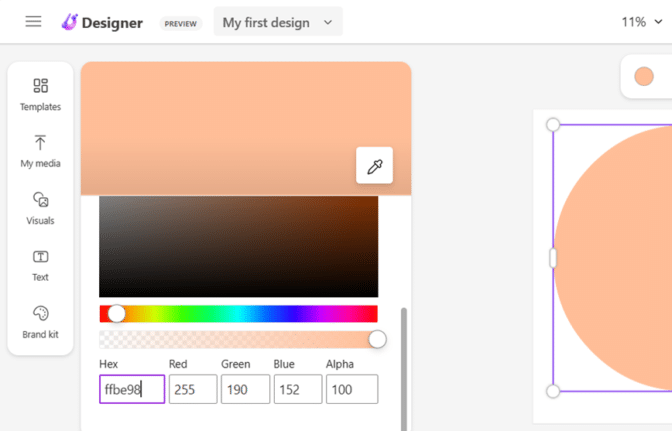
Designer has an ‘Alpha’ slider which is nerd speak for the Transparency slider in modern Office.
This is the point where we remind you of our ebook all about Microsoft Designer including hidden details like the color selector. Search for ‘Color Selection’ in Microsoft Designer: Straight Talk.
Office for Mac
Macs have their own impressive color selectors that Office for Mac uses.
Choose the Color Sliders, RGB Sliders then type the RGB or Hex codes.
More Pantone yearly colors in Microsoft Office
Pantone 2022 color in your Word, Excel and PowerPoint
Pantone 2021 colors in your Word, Excel and PowerPoint
Pantone 2020 color of the year in Word, Excel and PowerPoint
Pantone Color for 2019 in Office for Windows or Mac
Get the Pantone color for 2018 now in Microsoft Office
Pantone’s 2017 ‘Color of the Year’ in Office
Get the 2016 Pantone Colors of the Year in Office
Using Pantone colors in Microsoft Office
Use Pantone Colors in Office documents
Illegal colors in Word, PowerPoint and Office, if you’re not careful
Use the world’s ugliest color in Word, Excel and PowerPoint
Purple, Prince, Pantone and Microsoft Office
